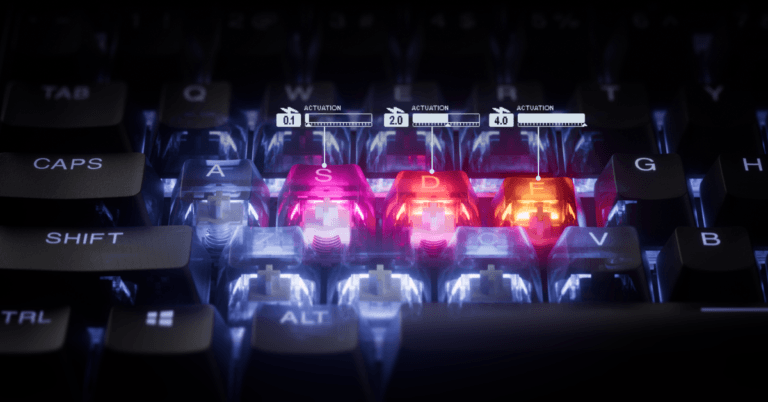Imagine yourself staring at your keyboard, and those little squares under your fingers suddenly feel like a playground of possibilities.
If you’re new to the keyboard scene, keycaps are your gateway to turning a boring board into a personal masterpiece.
These aren’t just buttons. Custom keyboard keycaps spark style and sound.
We’ll be going over everything from what keycaps are to how they impact your board.
This is gonna be your VIP tour through the keycap chaos.
So, let’s not waste anymore time and get into it!
*Keyboard Forge is a participant of affiliate programs and earns from qualified purchases*
What Are Keycaps?

Ever wondered what’s sitting on top of those keyboard switches?
Here’s where the keycap basics start.
Keycaps are the tops you press (plastic, metal, or even wilder stuff) that are snapped onto your switches’ stems.
They’re the face of your board, and swapping them is your first step to customizing your keyboard look.
Here’s how you swap keycaps:
- Most keycaps clip onto switches with a cross-shaped stem (think Cherry MX or similar switches).
- Grab a keycap puller (a cheap wire or plastic tool), slide it under the edges, and gently tug. Pop! Off it comes.
- Line up a new keycap, press down, and it clicks into place.
- No tools? Fingers work too, but be careful. Those suckers can fight back.
Wanna dive more into keyboard switches? Check out our guide on switches.
Swapping is fun. You get new colors, feels, or sounds.
It’s like changing your phone case, but way cooler. Your board transforms in minutes.
Let’s go over the types of keycaps.
ABS Keycaps vs PBT

You’re shopping keycaps for mechanical keyboards on Amazon and two big names keep popping up: ABS and PBT.
Let’s go over a bit about each:
ABS (Acrylonitrile Butadiene Styrene) is the smooth operator. You’ll find it lightweight and slick, perfect for bright colors and crisp legends. It’s cheaper, so your wallet stays happy, but it wears fast. The shine creeps in after heavy use and oils turn it glossy.
PBT (Polybutylene Terephthalate) is a bit tougher. You get a textured, matte finish that’s grippy and durable. It resists shine, lasts longer, and thocks deeper on switches. Colors are muted a bit, but that’s part of the charm.
You choose. ABS for flash or PBT for grit.
We made this table just for you for easy reference:
| Feature | ABS Keycaps | PBT Keycaps |
|---|---|---|
| Material Name | Acrylonitrile Butadiene Styrene | Polybutylene Terephthalate |
| Texture | Smooth, slick | Textured, matte |
| Durability | Prone to shine and wear over time | Highly durable, resists shine |
| Sound Profile | Higher-pitched, lighter “clack” | Deeper, more solid “thock” |
| Color Vibrancy | Bright and vivid | More muted, softer tones |
| Legend Quality | Often used with doubleshot for crisp text | Common with dye-sub for long-lasting text |
| Cost | More affordable | Slightly more expensive |
| Common Use | Budget and stock keyboards | Higher-end or enthusiast builds |
Artisan Keycap Materials

You thought plastic was it? Think again.
Ceramic, metal, wood, and resin keycaps appear out of thin air.
These specialist caps spice up your board.
Ceramic keycaps feel like fine china. They’re dense, cool, and rare. You’ll hear a sharp, high ping. Pricey, but artisan makers craft them for collectors.
Metal caps (aluminum, zinc) bring the heft. You’ll feel the weight and hear a clank. They’re tough and mostly custom-milled for Esc or Enter.
Wood keycaps warm things up. Walnut or bamboo adds earthy tones and a soft thud. Small-batch artisans carve these beauties.
Resin caps dazzle (think tiny sculptures with glitter or glow). You’ll find skulls, Pokemon, even mini planets. Pricey, but your board becomes art. These oddballs shine as accents.
Check this table for a quick reference:
| Material | Feel & Sound | Look & Style | Cost & Use |
|---|---|---|---|
| Ceramic | Dense, cool, sharp ping | Smooth, glossy like fine china | Rare and expensive; collector item |
| Metal | Heavy, solid, loud clank | Sleek or industrial (usually aluminum or zinc) | Premium; great for Esc/Enter keys |
| Wood | Warm, soft thud | Natural, earthy (walnut, bamboo) | Hand-carved; artisan vibe |
| Resin | Varies (lightweight, depends on fill) | Custom art: glitter, glow, figurines, etc. | Pricey and decorative |
Doubleshot vs Dye-Sub Printing

Let’s go over the letters (legends) on the keycaps. Doubleshot and dye-sublimated techniques make them pop.
Doubleshot uses two plastic layers. You get a base color, then inject a second for the legend. It’s fused, so legends never fade. ABS loves this.
Dye-sublimation heats ink into the plastic. You press designs into PBT, which blends them deep. Legends soften slightly, but they last ages. This printing is perfect for muted, retro vibes.
Quick table for reference:
| Method | How It Works | Material | Look | Durability | Vibe |
|---|---|---|---|---|---|
| Doubleshot | Two layers of molded plastic (base + legend) | Mostly ABS | Sharp, bold, high contrast | Extremely durable | Bright, modern |
| Dye-Sub | Heat-pressed ink absorbed into plastic | Mostly PBT | Softer, slightly faded appearance | Very durable | Retro, understated |
Other Printing and Pudding Keycaps

We’re not done with printing yet. Laser-engraved, pad-printed, and pudding keycaps are also in the mix.
Laser-engraving burns legends into caps, leaving you with etched, high-contrast marks. It’s precise, durable, and glows with backlighting.
Pad-printing slaps ink on like a stamp. You see it on budget sets and it wears off fast (think OEM freebies).
Pudding keycaps? A doubleshot twist. You get translucent sides and opaque tops. RGB blasts through and lights your desk up like a rave.
Yep, you guessed it. Another table for your reference:
| Method | How It Works | Durability | Best Feature | Common Use |
|---|---|---|---|---|
| Laser-Engraved | Legends burned into cap with laser | High | Precise, often backlight-friendly | Backlit sets, gaming boards |
| Pad-Printed | Ink stamped onto surface | Low | Cheap and quick for mass production | Budget/OEM sets |
| Pudding | Doubleshot with translucent sides + solid tops | Very High | RGB shines through like crazy | RGB-heavy setups |
All About Keyboard Profiles
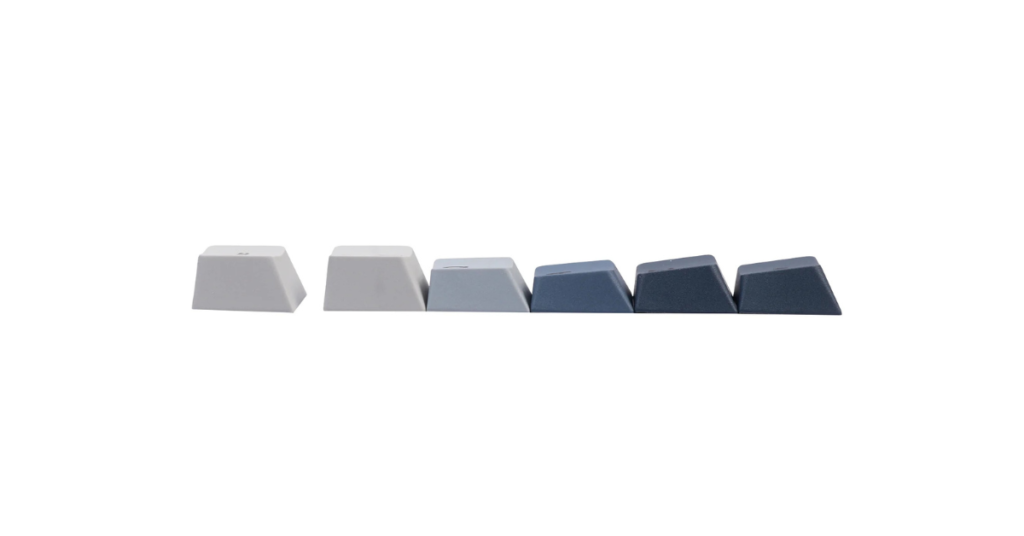
What the heck is a “profile”? Time to decode it!
Profiles shape your caps’ height and curve, and you’ll feel the difference big-time.
A profile is the cap’s side view: tall, short, or flat.
Uniform profiles keep all rows the same height (think flat across the top).
Sculpted profiles vary. They go lower at the home row, taller up top and bottom.
Pick based on comfort. Uniform’s sleek and modern, sculpted’s cozy and classic. They shift your typing angle and your fingers will notice.
The Common Keycap Profiles
OEM, Cherry, SA, and XDA. These are the most common profiles. Here’s a quick overview:
- OEM: The stock star. Medium height, sculpted rows, slight curve. You’ll find it on tons of boards. Versatile and comfy.
- Cherry: The shorter, sculpted cousin. Crisp angles, snug fit.
- SA: Towers tall. Retro, sculpted, bold.
- XDA: Flattens out. Uniform, wide tops, modern chill.
We’ll go into detail on each in the next sections.
Want more info on other profiles? Take a look at some keycap comparisons.
OEM Profile
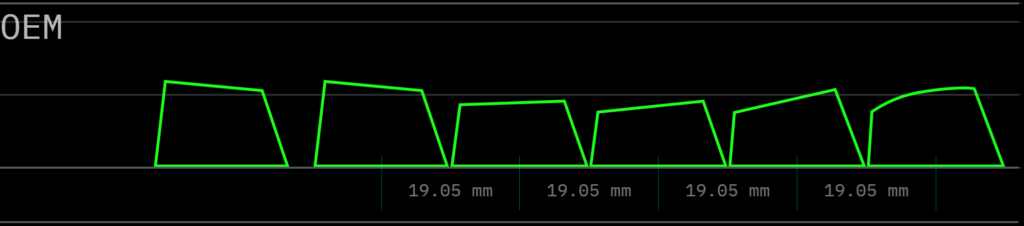
You’re probably typing on OEM caps. This profile is everywhere.
OEM stands at a medium height (taller than Cherry but shorter than SA). You get sculpted rows with a low home row and rising edges, fitting your fingers like a glove. The tops curve gently, and the edges angle softly.
It’s the default on many kits, with brands like Keychron and GMMK shipping it stock.
You’ll type easily, with a familiar feel, solid grip, and no drama. It’s not flashy, just reliable. Basically, it can be your daily driver.
Cherry Profile
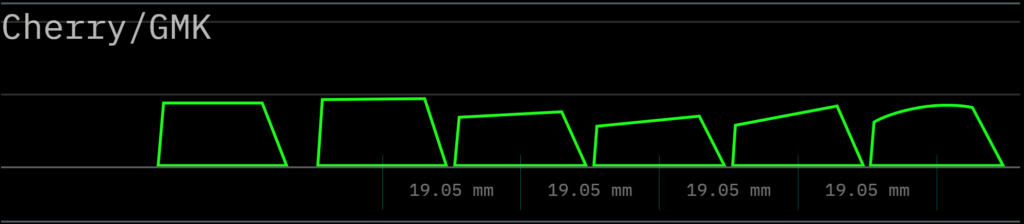
Cherry caps. They’re short, sculpted, and sharp. This profile is a favorite of gamers everywhere.
Cherry sits low, with crisp, angled tops and sculpted rows. You press, and it hugs tight, give you less travel and more control.
Cherry MX originated this profile, and GMK sets keep it alive. It’s compact and precise.
You’ll zip through with quick presses and firm feedback. It’s subtle but punchy. Your K:D ratio will spike. Promise.
SA Profile
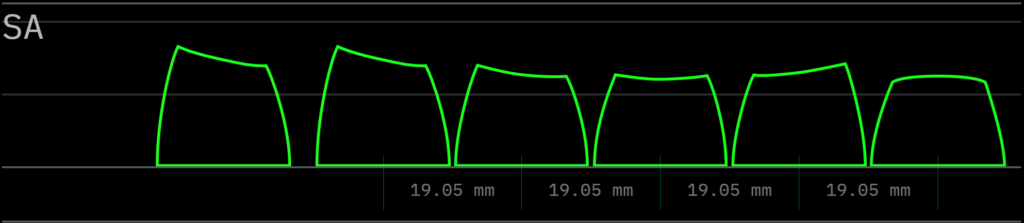
SA caps. They’re tall, sculpted, and loud. This profile is a throwback beast.
SA stretches skyward, with high rows, deep curves, and sculpted flair. You press deep and feel the heft.
It’s retro, like ‘70s terminals, but it’s fresh with wild colors.
You’ll type with a big, dramatic feel and a chunky sound. It’s not subtle. Your desk will demand attention. Kinda like a showoff.
XDA Profile
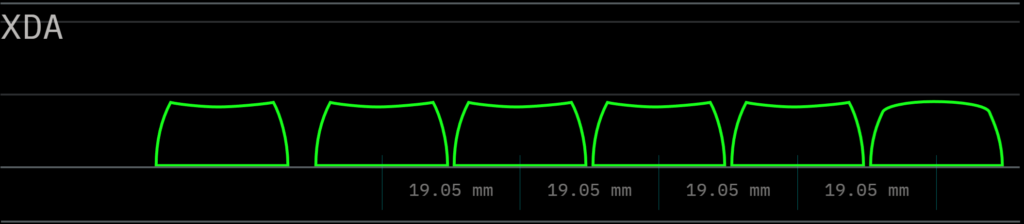
Finally, XDA. Its uniform, wide, and chill. This profile is a favorite among newcomers, mostly because it looks super modern.
XDA keeps it even, with all rows at the same height and broad tops. You get a flat, minimalist look. It’s smooth and spacious.
You’ll glide easily, with an open feel and light touch. Your board will look super fresh.
ANSI vs ISO Keycap Layouts

You thought that was it with the weird names? ANSI or ISO are late to the game.
These setups shape how your keys sit, so you’ll want to choose the one that suits you best.
ANSI is the king of US keyboards, sporting a long left Shift, a wide Enter, and a no-fuss grid. It’s everywhere, like your go-to coffee order, simple and super familiar.
ISO, though, rules Europe with a tall, weird Enter, a short Shift, and a bonus key snuggling next to Shift.
You’ll pick based on your region. ANSI’s the default for US typists, while ISO works with global languages.
Before you grab those caps, check your kit.
Keycaps are picky and only fit their matching layout (luckily many sets come with both layouts now!)
We go into much more detail about ANSI and ISO here.
Table for you:
| Feature | ANSI | ISO |
|---|---|---|
| Region | US | Europe (especially UK) |
| Left Shift Key | Long | Short |
| Enter Key | Wide | Tall and quirky |
| Extra Keys | None | Bonus key next to Shift |
| Layout | Simple, grid-like | Adds more symbol and key options |
| Common Use | Default for US typists | Common in UK and European boards |
Keycap Sizes and Spacebars

Okay, last thing. We promise!
Keycap sizes are measured in ‘u’ (units), with 1u being the standard size for most keys.
Modifier keys like Ctrl and Alt are typically 1.25u or 1.5u, while spacebars come in various sizes depending on your board’s layout.
Check your kit’s size labeling! Make sure you get a keycap set that has all the key sizes you need.
Watch out for extra long Spacebars and Alice layouts.
What’s an Alice layout? Check out our article on keyboard sizes to go deeper into the Matrix.
Final Table:
| Size | Description | Common Usage |
|---|---|---|
| 1u | Standard key (like “A” or “1” key) | Regular keys |
| 1.25u | Modifier keys like Ctrl or Alt | Modifier keys |
| 1.5u | Similar to 1.25u | Modifier keys |
| 2.25u/2.75u | Used for split spacebars (often for Shift keys) | Split spacebars or custom layouts |
| 6u | Shorter spacebar | 60% keyboards |
| 6.25u | Standard spacebar size | Full-size keyboards |
| 7u | Larger spacebar | Custom or less common layouts |
What Keycaps Are You Gonna Choose?
You’re now a keycap expert!
Those little caps aren’t just buttons, they’re the heart of your board’s style and feel.
So, what’s next? Jump in and experiment!
Picture ABS keycaps shining under your desk light, PBT delivering that satisfying thock, or SA profiles making each keystroke epic.
Find your dream set on Amazon, Drop, or Reddit communities.
Mix, match, and make your keyboard a masterpiece.
Your keycap journey is just getting started. Go make it awesome!
Still can’t decide what keycaps you want? Check out this awesome keycap simulator to see how they’d look on your board.
Got your caps? Share this article with a friend!