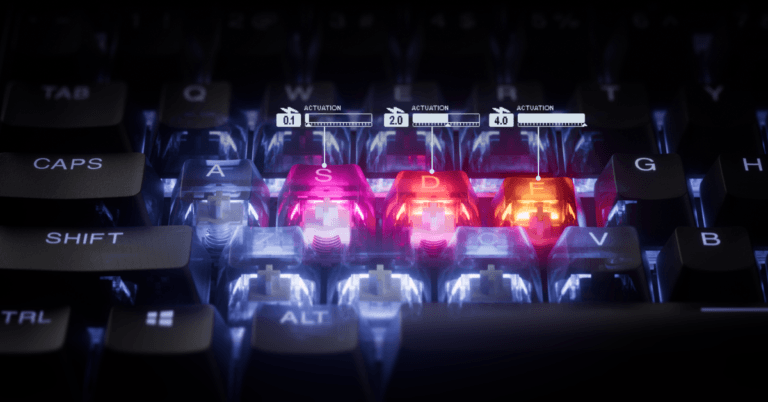The keyboard hobby’s blowing up. Folks are obsessed with that perfect typing vibe and killer features.
Enter N key rollover (NKRO), a term that sounds like tech wizardry but often leaves newbies scratching their heads.
What is NKRO? Is it just a fancy buzzword, or does it actually make your keyboard a beast?
NKRO’s all about letting your keyboard handle multiple key presses at once without choking.
Whether you’re mashing keys in a heated game or speed-typing like a caffeinated novelist, this feature’s something you’ll wanna pay attention to.
We’ve written this article to break down what N key rollover is, how it works, and why it matters for your setup.
So, let’s not waste anymore time and get into NKRO!
*Keyboard Forge is a participant of affiliate programs and earns from qualified purchases*
What is NKRO?

You’re in a clutch moment in Overwatch, hammering WASD, Shift, and Spacebar all at once. A lesser keyboard might panic, but an NKRO keyboard says, “Hold my coffee.”
N key rollover means your keyboard can register any number of simultaneous key presses. Yep, the “N” stands for “no limit.”
Every key you smash gets detected, no matter how many fingers are dancing across the board.
Now let’s compare N keyrollover vs 6 key rollover (6KRO), which caps out at six non-modifier keys (plus Ctrl, Alt, etc.), or 2 key rollover (2KRO), which chokes on more than two.
With 6KRO, you might lose inputs if you press too many keys, like trying to sprint-jump-shoot in a game.
NKRO’s your golden ticket, no matter if you’re gaming, typing at warp speed, or holding down a million shortcuts in Photoshop.
It’s the difference between a keyboard that keeps up and one that ghosts you mid-combo.
How NKRO Keyboards Work

To get why N key rollover is a big deal, let’s pop the hood on how keyboards work.
Your keyboard’s got a key matrix (think of it like a grid of wires under the keys) with rows and columns.
When you press a key, it’s like flipping a switch at a grid intersection.
The keyboard scans this grid crazy fast to figure out which keys you’re hitting.
Sounds simple, right? But without some circuit sorcery, things can get messy.
Enter diodes, the unsung heroes of NKRO keyboards.
These tiny components stop ghosting (when your keyboard registers keys you didn’t press because of matrix overlap).
So, what’s N key rollover vs anti ghosting?
NKRO tracks every key, while anti-ghosting just dodges fake inputs. Ghosting’s like your keyboard hallucinating extra inputs.
Then there’s blocking, where some keys don’t register in complex combos, and masking, where the keyboard ignores extra presses to avoid ghosting.
NKRO needs diodes for every key and a beefy matrix design to track every press perfectly.
Who Needs an NKRO Keyboard?

So, who’s out here craving an NKRO keyboard?
If you’re a gamer, especially into fast-paced stuff like MMOs, rhythm games, or FPS titles, N key rollover is your clutch superpower.
Think WoW pros juggling a dozen hotkeys or osu! players mashing like there’s no tomorrow. NKRO ensures every combo lands.
Fast typists, like stenographers or competitive typers, love it for blazing through words without dropped letters.
Programmers remapping keys for wild shortcuts? NKRO’s got you.
Custom keyboard builders and testers tweaking their latest Frankenstein board? You’ll want key rollover that doesn’t flinch.
But let’s be real, if you’re just browsing Reddit or typing emails, 6 key rollover is plenty. NKRO’s not essential for everyone.
It’s like a turbocharged engine, awesome if you’re racing but overkill for a grocery run.
Still, it’s a flex for enthusiasts who want their board to handle anything.
Now that you know how important NKRO is for gamers, check this article next:
How to Run an NKRO Test
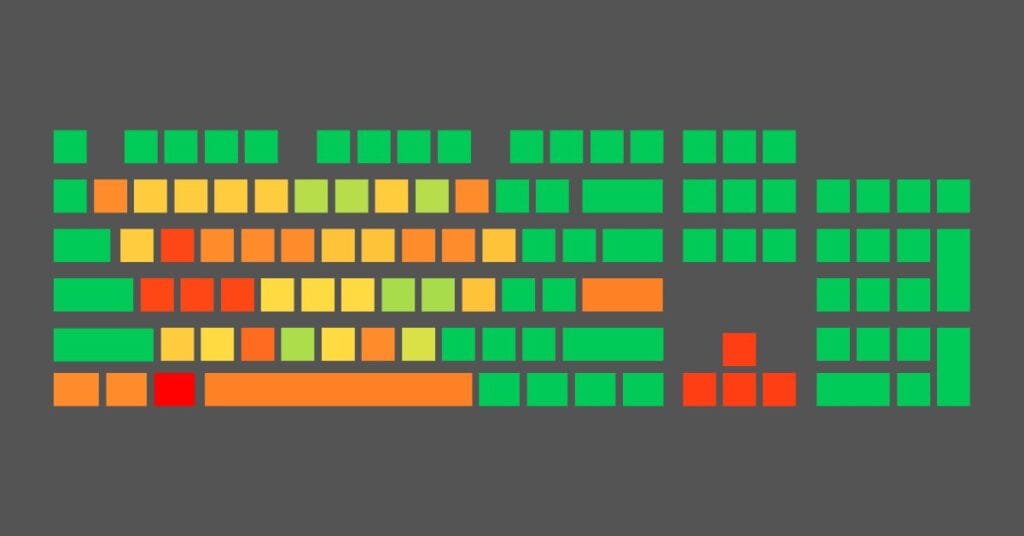
Wanna know if your keyboard’s got the N key rollover goods? Testing it’s a breeze.
Grab free tools like Aqua Key Test or keyboardchecker.com to see how many keys your board can handle.
Just open the tool, mash as many keys as you can, and watch which ones light up.
If you’re hitting a dozen keys and they all register, you’ve got an NKRO keyboard.
If some drop out, you might be stuck with 6KRO or less.
For a DIY NKRO test, open a text editor and slam a bunch of keys.
Try diagonals (like Q, W, A, S), modifiers (Ctrl+Shift), or random combos.
If every key shows up, you’re golden.
Pro tip: test key mashing like you’re in a gaming panic or speed-typing a rant. It’s like putting your key rollover through a stress test to see if it’s a champ or a chump.
USB vs PS/2

Back in the day, N key rollover had a weird rivalry between USB and PS/2.
Old-school PS/2 ports handled full NKRO like a boss, registering every keypress without breaking a sweat.
USB, though? Early versions were like, “Six keys? That’s enough, right?”
The USB HID protocol capped keyboard rollover at 6KRO unless you had fancy drivers.
Fast forward to present day. Modern USB NKRO keyboards use clever workarounds like multiple HID reports to pull off full N key rollover.
Brands like NuPhy and Keychron make USB boards that slay the NKRO game.
Unless you’re rocking a retro rig with a PS/2 port, USB’s gonna be your go-to.
It’s cool history, but today’s keyboards are all about USB flexing that NKRO magic.
You’ll also have to keep in mind of the polling rate for USB keyboards. Learn about them here:
Custom and Prebuilt NKRO Keyboards

Think every mechanical keyboard’s got N key rollover? Nope! It depends on the PCB and firmware.
Prebuilt NKRO keyboards from brands like Glorious, Razer, or SteelSeries often have full NKRO, but cheaper boards might stick to 6 key rollover to cut corners.
Check the specs before you grab one. Look for “NKRO” or “full key rollover” in the fine print.
Building a custom NKRO keyboard with QMK or VIA firmware?
You’re basically the Tony Stark of typing. QMK lets you toggle NKRO on compatible PCBs, giving you total control.
When shopping, look for boards with NKRO support if you’re a heavy hitter. It’s like picking a keyboard that’s ready for your wildest key-smashing adventures.
Otherwise, just grab whatever looks nice if you just wanna display the board on a bookcase in your Twitch background.
We’re huge fans of building your own keyboard and will convince you should here:
Why NKRO’s a Big Deal (or Not)
You’re now an N key rollover guru!
NKRO lets your rollover keyboard catch every keypress, no matter how many you mash.
It’s a must for gamers slamming complex combos or typists blazing through words, but if you’re just chilling with basic tasks, 6 key rollover won’t leave you hanging.
Test your board with an NKRO test to see if it’s a full-on NKRO keyboard or a part-time player.
NKRO’s not the only thing that makes a keyboard epic, but knowing what N key rollover is cranks your keyboard cred to max.
So, what are you waiting for?
You’re now armed with the know-how to pick a board that matches your needs. Go grab yourself an upgrade today!
NKRO matters, but what matters most is what switch you pick. Learn about them here:
Loved this guide? Share it with your keyboard crew and spread the N key love!