You’re at your desk, soda in hand, and the NuPhy Kick75 mechanical keyboard is staring back at you, all decked out in its Nike Air Force 1-inspired, 8-bit swagger.
This isn’t just any mechanical keyboard. It’s the world’s first hybrid-profile champ, letting you flip between low-profile and high-profile switches like a DJ mixing tracks.
Whether you’re an Apple user craving a mechanical keyboard for Mac or a gamer chasing that perfect click, the NuPhy Kick75 is like a time machine that transports you back to the retro gaming days with a blast of modern muscle.
So, lets not waste anymore time and get into this NuPhy Kick75 review!
*Keyboard Forge is a participant of affiliate programs and earns from qualified purchases*
NuPhy Kick75 Specs
Want the lowdown on what makes the NuPhy Kick75 tick? Here’s a quick peek at its specs, packed with everything you need for work, play, and retro flair:
| Feature | Details |
|---|---|
| Layout | 75% layout |
| Number of Keys | 80 |
| Build Material | Polycarbonate (PC) top and bottom case, PC plate |
| Switch Type | Gateron Nano (low-profile) or Max (high-profile): Red, Brown, Silver, Blush |
| Keycaps | PBT, nSA (low-profile) or mSA (high-profile) profiles |
| Connectivity | Bluetooth 5.0, 2.4GHz wireless, USB-C wired |
| Battery | 2500mAh (NuPhyIO) or 4000mAh (QMK), up to 294 hours (lights off) |
| Software | NuPhyIO (web-based) or QMK/VIA |
| Polling Rate | 1000Hz (wired/2.4GHz), 125Hz (Bluetooth) |
| Latency | Not specified |
| Backlight | South-facing RGB-LED, 40+ modes |
| Weight | 877g (low-profile), 1009g (high-profile) |
| Dimensions | 333.0 x 143.3 x 28.9mm (low-profile), 333.0 x 143.3 x 33.6mm (high-profile) |
Like what you see so far? Check the NuPhy Kick75’s latest price and see what others are saying.
NuPhy Kick75 Design

Unbox the NuPhy Kick75, and you’re immediately hit with a wave of retro cool (think finding a Game Boy in mint condition).
The frosted, semi-transparent polycarbonate case screams ‘80s arcade, with pops of blue, green, yellow, and red on keys like the ESC and spacebar. Flip it over, and the bottom case rocks 8-bit pixel art that’ll make you want to fire up Mario.
This NuPhy 75 isn’t just a mechanical keyboard. It’s a desk trophy.
Imagine it stealing the show during your next Zoom call. “What’s that? Oh, just my new keyboard, no big deal.”
Here’s what’s going on under the hood:
- Light but sturdy PC plate: Keeps the board solid without the bulk (we’ve got more info on PC plates here).
- Gasket-mount system: For that bouncy, cushioned feel you’ll love with every keystroke (learn about the gasket-mount system here).
- Red volume knob: It’s like the cherry on a sundae, smoothly adjusting volume or muting with a tap.
- Magnetic kick-out feet: Tilt it at 6° or 12° for wrist-friendly typing sessions.
- Win/Mac toggle switch: A dream come true for Mac users who want a keyboard that just works, no remapping required.
And the RGB lights? A soft, ambient glow. Not the kind that will blind you in a dark room.
Thanks to the frosted case, the keyboard diffuses 16.8 million colors without screaming for attention.
Oh, and did we mention? You can even 3D-print custom case accessories with NuPhy’s open-source files!
Curious about layouts like this 75% keyboard? Check out our guide on keyboard sizes for the full scoop.
NuPhy Kick75 Switches

Right out of the box, you’re greeted with Gateron Nano (low-profile) or Max (high-profile) switches in:
- Red (45gf, linear)
- Brown (50gf, tactile)
- Silver (37gf, linear)
- Blush (42gf, linear).
Nanos: With a shorter travel distance, they’re snappy, smooth, and give you that satisfying thock.
Max switches: Built for high-profile setups, offering a deeper, chunkier feel.
Here’s where it gets fun: hot-swappable sockets (3/5-pin MX-style) let you mix and match switches without soldering. Want linear Reds for gaming or tactile Browns for typing? Just pop ‘em in and swap them out.
Learn more about hot-swappable keyboards here.
The hybrid design is the real game-changer. Switch between low-profile for portability or high-profile for ergonomic comfort using the included conversion kit.
Plus, the pre-lubed plate-mounted stabilizers keep your spacebar and Enter key rattle-free.
And those PBT keycaps? Whether you’re using nSA (low) or mSA (high) profiles, they’re oil-resistant and grippy.
Want to geek out more on switches? Our keyboard switches guide has all the deets.
NuPhyIO Software

Customizing your NuPhy Kick75 is like modding a retro console.
With NuPhyIO, a web-based tool, you can remap keys, set macros, and tweak RGB lighting without needing to download any clunky apps.
Zoom in Photoshop with the volume knob? Done.
Need a one-tap “Deselect All” for coding? You got it.
Gamers, record complex combos for that clutch moment in Apex Legends. It’s all possible.
For those who want to get deep, the QMK/VIA firmware lets you tinker like a true keyboard geek, giving you full control to rewrite every key’s soul.
You’ll love how the NuPhy Kick75 plays nice with macOS, Windows, Linux, Android, and iOS.
The interface is clean and easy to navigate, with a visual keymap editor that feels like doodling in a notebook.
You can save profiles for work (Excel shortcuts) or play (RPG hotkeys) and switch them on the fly.
And no need to worry about RGB overload. There are 40+ lighting modes to match your mood.
For more on decking your board, peep our keyboard keycaps breakdown.
NuPhy Kick75 Wireless & Battery
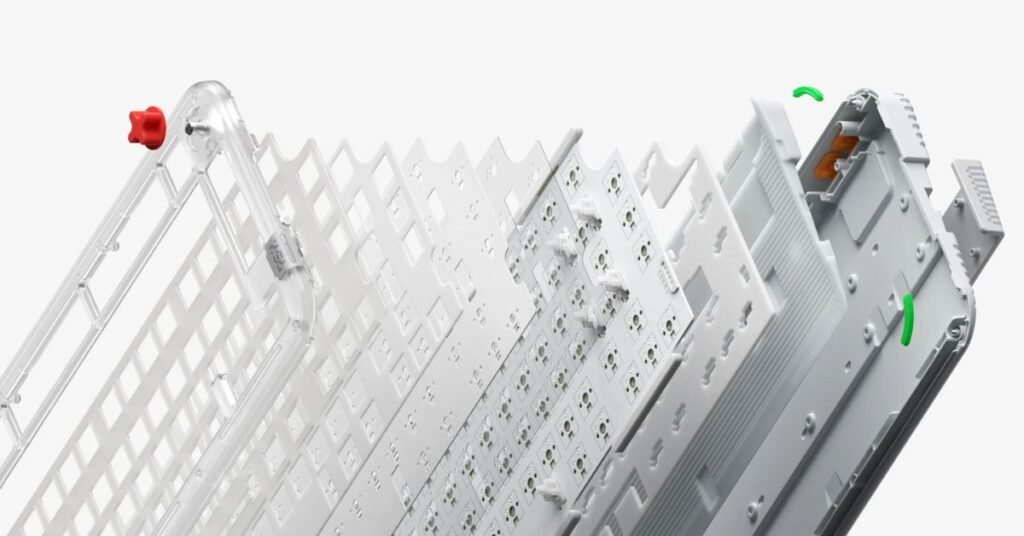
Connectivity shines on the NuPhy Kick75 mechanical keyboard, making it a true wireless champ.
You get tri-mode options:
- The 2.4GHz Wireless: Dongle tucked neatly in the case, delivers a 1000Hz polling rate with 1ms latency.
- Bluetooth: Solid for pairing with up to four devices (phone, tablet, Mac, TV), though its 125Hz polling rate is better for casual use.
- Wired mode: Zero-lag fallback for precision tasks.
The battery is a marathon runner. The NuPhyIO version’s 2500mAh lasts up to 294 hours (lights off) or 60.8 hours (lights on). The QMK version’s 4000mAh goes even longer.
Plus, N-key rollover ensures every keystroke registers, even when you’re mashing keys like a pro.
Want to know why NKRO matters? This article goes over everything about N-key rollover here.
Who’s the NuPhy Kick75 For?

The NuPhy Kick75 mechanical keyboard is your jam if you’re a retro fan, a productivity geek, or a gamer with a flair for style.
Mac users will rejoice. This Mac mechanical keyboard has a dedicated Win/Mac switch and extra keycaps for seamless macOS integration.
Coders and writers will love the tactile Browns and low-profile portability, making long typing sessions a breeze.
Gamers will get a kick out of the 1000Hz polling rate and macro-ready software, ideal for FPS or MMO marathons.
If you’re a modder, the hybrid-profile design and 3D-printable accessories are your playground. Build a low-profile mechanical keyboard one day, then switch to a high-profile setup the next.
It’s also a desk flex for streamers, with RGB glow and pixel-art vibes that scream Instagram.
Not for you if you need a full-sized layout or hate tweaking firmware.
But for most, this NuPhy 75 is a versatile beast.
NuPhy Kick75 Pros & Cons
Before you hit the checkout button, let’s break down the NuPhy Kick75 to help you decide if it’s the perfect keyboard for you. Here are the key pros and cons:
| Pros | Cons |
|---|---|
| Hybrid-profile design for customizable setups | Smaller 75% layout may not be for everyone |
| Tri-mode connectivity (Bluetooth, 2.4GHz, USB-C) | On the more expensive side |
| Super long battery life (up to 294 hours) | No dedicated media keys |
| Gateron switches (smooth and tactile options) | RGB lighting may not be bright enough for some |
| Hot-swappable switches for easy modding | Requires software tinkering for full customization |
| Sleek, retro-inspired design with 8-bit accents | |
| Customizable with NuPhyIO or QMK firmware |
Why the NuPhy Kick75 Rocks
Retro meets modern in the NuPhy Kick75 mechanical keyboard.
It’s a statement piece that works as hard as it plays.
Swapping between low and high-profiles is about as unique as it gets.
And 3D printed accessories? That just puts it over the top.
So, are you ready to level up your desk game? Grab the NuPhy Kick75 and join the retro revolution!
Share this NuPhy Kick75 review with your crew and spread the mechanical love.




