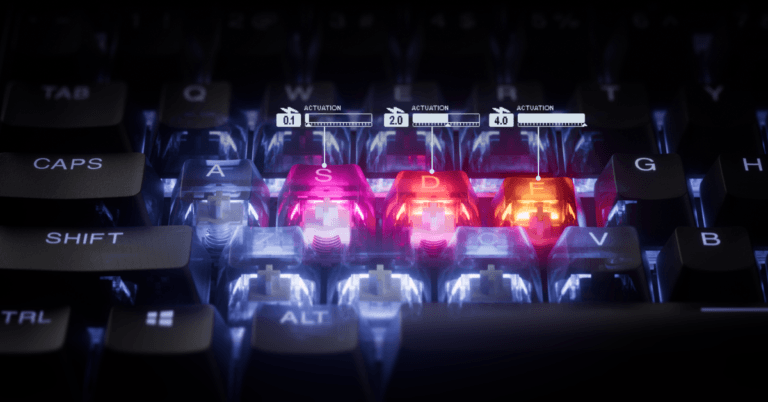As a keyboard builder, I’ve spent countless hours in communities like r/MechanicalKeyboards and Geekhack to understand a common problem: why do so many programmers struggle with wrist pain and slow workflows?
I know you’re hammering out functions, shortcuts, and curly braces all day, so speed, comfort, and customization are everything. Picking the top keyboard for programmers can turbocharge your workflow and is one of the reasons why you should buy a mechanical keyboard. Better yet, why you should build your own.
This guide will go over layouts, switches, ergonomics, and the ultimate coder’s secret weapon: programmable layers.
So, let’s not waste anymore time and get into it!
*Keyboard Forge is a participant in affiliate programs and earns from qualified purchases*
Must-Have Features for a Programmer’s Keyboard

Picking a keyboard that resonates with your programming grind means zeroing in on features that make coding smoother than a well-commented function. You’re not just typing emails, you’re crafting code for hours.
Here’s what I think you should hunt for:
- Programmable layers (QMK/VIA support or proprietary software): Remap keys, create macros, or set up shortcuts for your IDE. This is essential for speeding up tasks like commenting code or jumping to definitions.
- Compact or ergonomic layout: This saves desk space and keeps your hands comfy, whether it’s a 60% board or a split design.
- Editor’s Note: I am extremely biased here and strongly prefer 65% keyboards.
- Tactile or linear switches: This delivers feedback for precise typing without wearing out your fingers.
- Editor’s Note: As a builder, picking switches is my favorite part about building a keyboard. Make sure you try out as many options as you can.
- Quiet operation: This is perfect for shared offices or late-night coding sessions without waking the house.
- Durable construction: You’re gonna borderline abuse the keyboard with the amount of typing you do.
- Backlighting or RGB: This lights up your keys for coding in the dark, especially handy for spotting those pesky symbols.
- Hot-swappable switches: This lets you swap switches to tweak the feel without soldering.
- Editor’s Note: This part goes hand-in-hand with deciding between tactile or linear switches. This lets you try them both out easily.
The above links all go into more details about each topic.
Full-Size vs. Compact Keyboards for Coding

Wondering which keyboard layout fits your coding life?
Full-sized keyboards give you every key under the sun (numpad, function row, the works). They’re great if you’re used to a traditional setup or need a numpad for crunching data in Python scripts.
But let’s be real, most programmers don’t need all that bulk.
Compact layouts like 60%, 65%, or split keyboards are where it’s at. They ditch the numpad (and sometimes the function row) to save space and keep your mouse closer. Pair a compact board with programmable layers, and you’ve got instant access to any key you need.
Here’s why I think compact keyboards rock for coding:
- Desk space: More room for your coffee mug, second monitor, or that rubber duck for debugging.
- Portability: Toss a 60% board like the NuPhy Air60 V2 in your bag for coding on the go.
- Ergonomics: Split keyboards like the Kinesis Advantage360 let you angle each half for wrist-happy typing.
Wondering what all these percentages are? I’ve got a guide all about keyboard sizes and layouts here for you.
The Symbol Struggle: Choosing a Layout for Coding
When it comes to layouts, the community is split. While 60% boards are great for desk space, many developers prefer a 65% or 75% layout because they keep the dedicated arrow keys. Navigating through lines of code or stepping through a debugger becomes a lot more frustrating when you have to hold down a ‘Function’ key just to move your cursor.
I used to be all about 75% keyboards ‘cus I thought they looked pretty. However, 65% are now my new go-to. I’ve been using them so much that I keep accidentally typing “~” when I’m trying to hit my escape key on 75% keyboards now.
Don’t forget the OS: Always check for a physical “Mac/Win” toggle. On Windows, your main modifier is in the corner (Control), but on Mac, it’s tucked next to the spacebar (Command). Many moder
The Secret Weapon: Programmable Layers
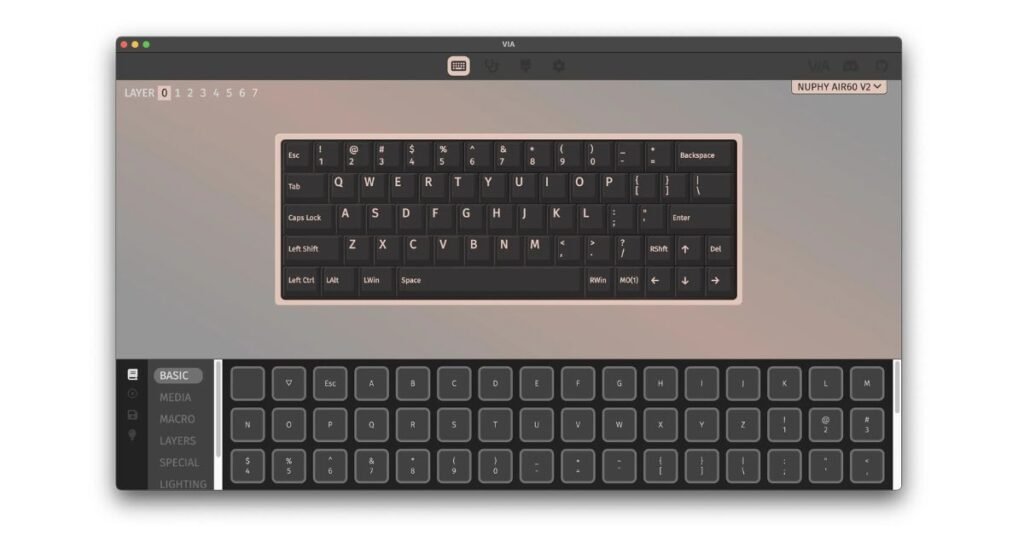
Here’s the real MVP for coders: programmable layers. Think of them as your keyboard’s superpower. They let you customize every key to fit your coding style.
With firmware like QMK or VIA (or proprietary apps), you can remap keys, create macros, or even turn your keyboard into a Vim navigation machine. Geekhack and Keebtalk users rave about this for a reason.
So, why are programmable layers so clutch? They let you:
- Streamline shortcuts: Map something like Ctrl+Shift+[ to a single key for jumping through code.
- Create language-specific layouts: Add a layer for Python’s colons or JavaScript’s arrow functions.
- Work macro magic: Program one key to insert boilerplate code or trigger a Git command.
- Hack compact layouts: Access arrows, F-keys, or symbols even on tiny 60% keyboards.
Keyboards like the KBDcraft Adam X or EPOMAKER Carbon60 with QMK/VIA support make setting this up a joke. You don’t need to be a firmware ninja. VIA’s drag-and-drop interface is totally newbie-friendly.
Check this guide all about QMK and VIA here.
Need inspiration? Run over to r/MechanicalKeyboards where coders share their custom layouts and macro ideas!
Pro Tip: Remapping Caps Lock to Control
One thing I noticed while researching high-end dev setups: almost every Vim and Terminal power-user remaps their Caps Lock key to Control. It sounds small, but it keeps your hand in a neutral ‘home row’ position instead of stretching your pinky to the bottom corner of the board 400 times a day. If you pick a board with QMK/VIA support (which I highly recommend for coding), this is the first ‘mod’ I suggest making in the software.
Best Keyboard Switches for Programming

Switches are the heart of your keyboard. Picking the right one’s like choosing the perfect coffee roast for your morning grind.
I’ll briefly cover tactile, linear, and clicky switches to find what fits your coding sessions best:
- Tactile switches (like Gazzew Boba Black U4T or Glorious Pandas): Give a satisfying bump when you press. Perfect for precise typing when you’re chaining brackets and semicolons.
- Linear switches (like NK_ Cream or Wuque Studio Morandis): Smooth as butter. Great for fast typists who want quiet, fatigue-free coding marathons.
- Clicky switches (like Kailh Box Whites or Gateron Melodics): Loud and proud with a click, but they might drive your coworkers nuts in an open office.
For most programmers, tactile or linear switches are the go-to. Tactile switches give that sweet feedback for accuracy, while linears keep things smooth and fast during long hackathons.
Want to go more into switches? I tell you all you need to know about switches here.
Ergonomic Hacks for Your Coding Keyboard

Coding for hours can turn your wrists into a grumpy mess, so ergonomics is non-negotiable. Here’s how to keep your hands happy while you churn out code:
- Slight tilt (5–10 degrees): Angle your keyboard to keep your wrists neutral—boards with adjustable feet make this easy.
- Elbow alignment: Adjust your chair so your elbows hit a 90-degree angle, matching your keyboard’s height.
- Wrist rest: Grab a cushy one (detachable or standalone) to support your hands during marathon coding sessions.
- Split or tented designs: Angle the keyboard halves upward to ease shoulder strain—perfect for pairing with programmable layers.
- Posture check: Sit tall, relax your shoulders, and avoid hunching to keep back pain at bay.
These small tweaks turn your keyboard into a comfort powerhouse, letting you code through sprints without aches.
Bonus tip: Keycap profiles matter! Lower-profile caps (like Cherry profile) keep your hand movements minimal and your wrists even happier.
I’ve got an article that covers everything about keycaps right here for you.
The Builder’s Secret: Why Mounting Styles Matter
While most ergonomic guides talk about chair height, as a builder, I want focus on Mounting Styles. If you’re hammering out functions for 8 hours, a ‘Tray Mount’ keyboard can feel like typing on a brick. I recommend looking for Gasket Mounted boards. They give you a tiny bit of ‘flex’ or bounce that absorbs the impact of your keystrokes, which can be a lifesaver during a marathon debugging session.
Budget vs. Premium Keyboards for Programmers

Let’s talk options for your coding keyboard. Budget or premium, what’ll it be?
Budget keyboards (like the Keychron K8 or Royal Kludge RK61) get the job done without emptying your wallet. You’ll typically get:
- Compact layouts (65% or TKL) for desk space savings
- Quiet switches (like Gateron Reds) for office-friendly typing
- Basic programmability via software or VIA
- Solid plastic builds that handle daily coding
- Backlighting for late-night debug sessions
They might skip fancy features like aluminum cases or hot-swap sockets, but they’re reliable and coder-friendly.
Learn more about the benefits of aluminum cases and other materials here.
Premium keyboards (like the Lofree Edge or Kinesis Form) kick it up a notch with:
- Mechanical switches (tactile or linear) for a crisp, tailored feel
- Full QMK/VIA or proprietary app support for deep customization
- Sound-dampening foam for a quieter, thocky sound
- Aluminum or high-grade plastic builds for durability
- Split or ergonomic designs for wrist comfort
Budget boards are great for straightforward coding, while premium boards shine for programmers who crave customization and ergonomics.
Still not sure which to pick? Here’s a quick comparison:
| Feature | Budget Keyboard | Premium Keyboard |
|---|---|---|
| Typing Feel | Basic mechanical switches | Tactile/linear, customizable |
| Build Material | Plastic | Aluminum or premium plastic |
| Customization | Limited programmability | Full QMK/VIA layers |
| Ergonomics | Basic tilt | Split/tented options |
Want to go all-in? Building your own keyboard (like a custom Neo60 Core with Gateron Quinns) lets you pick every detail from switches to sound tuning.
I make a pretty convincing argument here on why you should build your own keyboard.
Finding Your Ultimate Coding Keyboard
You’re now ready to snag the perfect keyboard for programming!
A compact or split board with programmable layers, tactile or linear switches, and ergonomic tweaks is your ticket to crushing code in VS Code, Emacs, or whatever editor you call home.
In the end, your keyboard should be more than just a tool, it’s the backbone of your coding experience. By choosing the right layout, switches, and ergonomic design, you’ll find yourself typing faster, more comfortably, and with less fatigue.
So, what are you waiting for? There’s a perfect fit out there for your needs. Check out some of our suggested options and upgrade your typing today!
Loved this guide on picking a keyboard for programmers? Share it with your dev buddies and help them supercharge their setup!