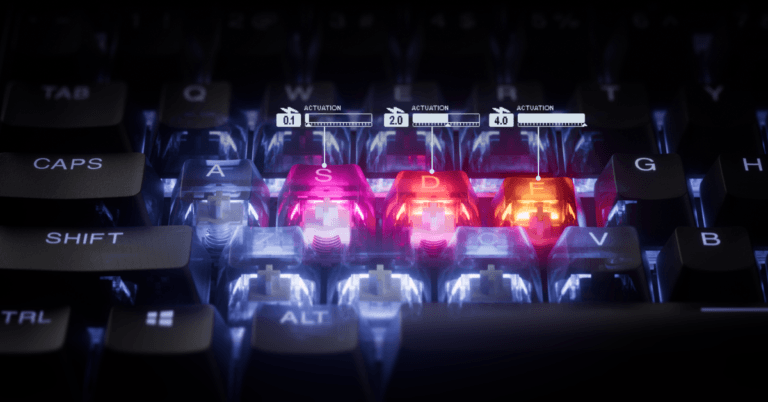As you browse sleek mechanical boards or dream of custom builds, one question looms large: ANSI vs ISO layout, what’s the difference and which one’s right for you?
Don’t worry, we’ll break it all down with a dash of fun, guiding you through the ins and outs of these two keyboard standards. By the end, you’ll know exactly what to pick.
Keyboard layouts are more than just keys slapped onto a board. They’re physical blueprints dictating how keys are shaped, sized, and arranged.
Deciding between ANSI and ISO layouts is critical, especially if you’re splurging on a shiny new keyboard or moving across borders.
So, let’s go break down ANSI vs ISO layouts and set you up for success!
*Keyboard Forge is a participant of affiliate programs and earns from qualified purchases*
What Is ANSI vs ISO?

The simple way to tell:
- Horizontal Rectangle Enter Key? You have an ANSI layout.
- Upside Down L-Shaped Enter Key? You have an ISO layout.
Read on if you wanna learn more. Let’s start with the basics.
The ANSI layout, born under the American National Standards Institute, is the go-to standard in the U.S. Picture a rectangular Enter key, a long Left Shift, and 104 keys neatly arranged for straightforward typing. It’s clean, compact, and screams efficiency.
On the other side, the ISO layout, crafted by the International Organization for Standardization, caters to a global crowd. Its standout feature? A tall, L-shaped Enter key that looks like it’s flexing for attention. ISO keyboards typically pack 105 keys, with a shorter Left Shift and an extra key (usually next to it) for special characters.
You’ll also notice differences like a relocated backslash or a different Alt Gr key placement.
Here’s a quick rundown of the physical differences between ANSI and ISO layouts:
- Enter Key: ANSI’s is wide and flat; ISO’s is tall and L-shaped.
- Left Shift: ANSI gives you a full-length Shift; ISO shortens it to squeeze in an extra key.
- Key Count: ANSI stops at 104; ISO adds one more for 105.
- Key Placement: Backslash, tilde, and other symbols shuffle around depending on the layout.
The difference between ANSI and ISO layout might seem small, but it shapes your typing experience in humongous ways.
Brief History of ANSI vs ISO Layouts

Curious about where these layouts came from?
The ANSI layout kicks off its story in the United States during the 1980s, when computers were clunky and neon was king. Designers built it to echo typewriter layouts, prioritizing familiarity for typists transitioning to digital. Its streamlined design made it a hit for English speakers, cementing its place across North America.
The ISO layout, meanwhile, popped up as a global contender. With Europe’s diverse languages in mind, it was engineered to handle accents, umlauts, and other special characters. Think of it as the multilingual maestro, standardized to support everyone from French poets to German coders. Its extra key and flexible design reflect a mission to unite typists worldwide.
Both layouts have deep roots, but their origins hint at why they’re used where they are today.
Regional Usage and Popularity

Where you live often drives you toward one layout or the other.
ANSI reigns supreme in places like:
- United States
- Canada
- South Korea
Its simplicity and widespread use make it a favorite among mechanical keyboard enthusiasts, especially in the U.S., where custom boards are super popular.
ISO, on the other hand, dominates Europe, including:
- United Kingdom
- Germany
- France
- Finland
- (and most of the Nordic countries)
It’s a must for localized layouts, like the UK’s, which swaps around some symbols compared to the U.S. version. Nordic countries lean hard into ISO to accommodate their special characters, too.
There are also wildcard layouts like Japan’s JIS layout, which mixes elements of both ANSI and ISO but adds its own spin for kana input.
Wherever you are, choosing ANSI vs ISO layout often boils down to what’s standard in your corner of the world.
ISO and ANSI Ergonomics

Now, let’s talk typing feel.
That L-shaped ISO Enter key might look dramatic, but does it change how you type? For some, hitting it feels like landing a precise jab; others find ANSI’s wider Enter easier to smack without looking.
The shorter ISO Left Shift can trip you up if you’re used to ANSI’s longer one, especially if you’re a heavy Shift user.
But that extra ISO key? It’s a lifesaver for typing special characters without awkward combos.
Ergonomically, neither layout claims a clear crown.
ANSI appeals to minimalists who want symmetry and consistency.
ISO offers flexibility for multilingual typists. It might also feel a bit cramped if you’ve got big hands.
When it comes to gaming, you might lean toward ANSI for its standardized keycap options, while coders vibe with ISO for easier access to symbols like pipe (|) or tilde (~).
Your typing style matters, too. If you’re a speed demon, ANSI’s streamlined design might keep you flying. If you juggle languages, ISO’s extra key could save you time.
Test both if you can. You’ll know what feels right.
ANSI vs ISO For Gaming
Speaking of what feels right, being an ANSI user, ISO feels awkward to me. This is purely my experience when I use ISO layouts.
I play a lot of games and I’m constantly missing the ISO enter key, especially when I have to quickly type in the middle of a battle. This has resulted in a lot of lost fights.
The short Left Shift doesn’t bother me as much, but occasionally, I’ll miss that one too when. It’s usually when I have to hit Left Shift + a number for some hotkey in an MMO game.
I’ll admit, though, ISO does look more exotic on a keyboard. I like looking at it. But using it? Not so much.
ANSI vs ISO Keyboard Customization

Building a custom keyboard?
ANSI vs ISO keyboard compatibility plays a huge role in your choices.
ANSI keycaps are everywhere, especially in the U.S. Walk into any keyboard shop (or browse online), and you’ll find endless ANSI sets in every color and material.
ISO keycaps are trickier to find. The L-shaped Enter and extra key mean fewer sets fit perfectly, so you might need to shop specialty stores or order custom.
Software remapping is a cinch with either layout. Tools like QMK or VIA let you tweak key functions to your heart’s content.
If you’re in Europe but prefer the ANSI aesthetic, you can remap an ANSI board to mimic ISO’s language support.
Don’t sweat the physical differences too much, but if you’re swapping layouts, expect a brief adjustment period as your muscle memory catches up.
Benefits of ANSI and ISO

Let’s break it down with a side-by-side look at ANSI and ISO. Both have strengths, so here’s what each brings to the table:
ANSI Layout Pros
- Availability: Found everywhere, especially in North America and online stores.
- Keycap Compatibility: Tons of keycap sets fit ANSI, from budget to artisan.
- Simplicity: Clean, symmetrical design suits English typists and gamers.
- Aesthetic Appeal: Minimalist vibe resonates with custom keyboard builders.
ISO Layout Pros
- Language Support: Extra key makes typing accents and symbols a breeze.
- Regional Fit: Standard in Europe, perfect for localized layouts.
- Unique Look: That L-shaped Enter adds flair to your board.
- Flexibility: Suits multilingual users who switch between languages.
Here’s a quick comparison table for clarity:
| Feature | ANSI Layout | ISO Layout |
|---|---|---|
| Key Count | 104 | 105 |
| Enter Key | Wide, rectangular | Tall, L-shaped |
| Left Shift | Long | Short, with extra key |
| Keycap Availability | Widely available | Less common |
| Best For | U.S., gamers, minimalists | Europe, multilingual typists |
Which Layout to Choose?
Here’s the truth: there’s no “best” choice, just the one that fits your typing style.
ANSI is perfect if you’re chasing keycap variety or typing in English.
ISO is ideal if you’re juggling languages or love that weird looking Enter key. Both layouts have their fans.
Celebrate the variety. Keyboards are as personal as your favorite coffee order, and whether you go ANSI, ISO, or even flirt with JIS, you’re part of a community that geeks out over every clack.
How about this: get both! Who only buys one keyboard anyway?
Add them to your never-ending collection and join the club. We promise you won’t regret it.
Loved this dive into ANSI vs ISO layout? Share it with your fellow keyboard enthusiasts!