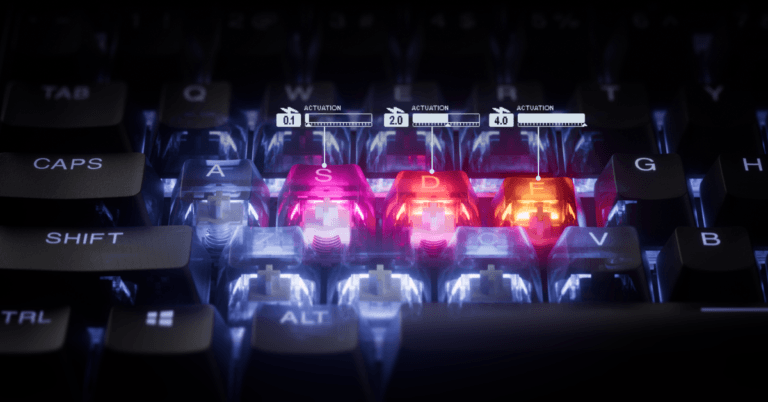Hey, number crunchers! Let’s talk about choosing the best keyboard for accountants.
As an accountant, we know you’re glued to your keyboard, churning through Excel or QuickBooks like nobody’s business.
A great keyboard isn’t just a tool. It’s your sidekick for smoother workdays, fewer typos, and wrists that stay happy through tax season.
A clunky one? That’s like using a busted calculator, frustrating and error-prone.
You spend hours hammering out data, so comfort and speed matter. A well-chosen keyboard streamlines your tasks and keeps strain at bay.
We’ve written this guide to walk you through layouts, switches, and ergonomics.
We’ve even included a clever numpad trick to boost your efficiency.
So, let’s not waste anymore time and get into it!
*Keyboard Forge is a participant of affiliate programs and earns from qualified purchases*
Key Features for an Accounting Keyboard

Picking a keyboard that matches your accounting hustle means focusing on features that make data entry a breeze.
You’re not just typing emails, you’re powering through spreadsheets all day.
Here’s what you should look for in a keyboard:
- Full-sized layout with numpad: This is essential for quick number entry in QuickBooks or Sage to speed up your workflow.
- Responsive keys with clear feedback: This prevents missed inputs, keeping you accurate during data-heavy tasks.
- Quiet switches: This ideal for shared offices, preventing that side eye from your coworkers.
- Durable build: Let’s be real. It’ll be borderline abused with the amount of typing you do.
- Backlighting: This helps during late-night sessions so you can see in the dark.
- Programmable keys: This lets you set shortcuts for Excel or accounting software to boost your efficiency.
- Portable design (optional): This is a perk for accountants on the move (works well with laptops for travel).
Full-Size vs. Compact Keyboards for Accounting

Wondering which keyboard layout suits your accounting needs?
Full-sized keyboards are the go-to, giving you a numpad for fast data entry in QuickBooks or Sage. They’re spacious and familiar, letting you work without missing a beat.
The trade-off? They take up more desk space and are less portable (or not portable at all) for accountants on the go.
Compact options, like 75% or tenkeyless (TKL) layouts, save space by skipping the numpad. You can pair one with a standalone numpad for the best of both worlds.
This gives you the flexibility to place it on your left side to keep your mouse hand free. Yes, we know punching numbers with your left hand is weird at first, but we promise it’s doable.
A separate numpad can also be tucked away when not needed, keeping your desk uncluttered.
Want to explore more layouts? Check out our keyboard sizes and layouts guide for an in-depth look.
The Hidden Gem: 2u “Zero” Key

Bet you’ve never though twice about the 2u numpad “Zero” key. It’s a small detail that makes a big difference for accountants.
Unlike the 1u “Zero” key (a small square), the 2u version is wider that spans two key units. You’ll spot it on most full-sized keyboards and it’s totally taken for granted.
Why does it matter? The wider “Zero” key lets you tap it with your thumb easily.
This speeds up data entry without awkward thumb tucking. 1u “Zero” keys can feel cramped, slowing you down and tiring your hand.
The 2u design keeps things comfortable, especially when you’re entering strings of zeros.
When you’re picking your board, check for this feature on full-sized models. Many include it, but compact layouts might not.
Your thumb will thank you for keeping this in mind.
“u” sizes got you confused? Check out our article on keyboard keycaps to learn more.
Best Keyboard Switches for Accounting

Switches are the soul of your keyboard, and finding the right ones is key for typing all day.
We’ll briefly go into tactile, linear, and clicky switches to see what works for accountants.
These switches sound like Greek to you? We break down keyboard switches here.
Here’s a quick cheat sheet:
- Tactile switches (like Glorious Pandas): have a gentle bump you can feel. This makes typing precise without being loud.
- Linear switches (like Akko Creamy Blacks): glide smoothly and quietly. This reduces finger fatigue during long sessions.
- Clicky switches (like Kailh Box Jades): deliver a loud, satisfying click. This will for sure annoy coworkers in shared spaces.
For accountants, tactile or linear switches are usually the sweet spot, balancing feedback and noise.
Try different switches to find what feels right.
Get a hotswap keyboard and you can even change out switches when you get bored.
Need more info on hotswap keyboards? We’ve got you covered.
Ergonomic Tips for Your Accounting Keyboard

Typing for hours can wear out your wrists, so ergonomics is a must.
Use these secrets pass from generation to generation to keep your hands happy:
- Tilt your keyboard slightly (5–10 degrees) to keep your hands in a neutral position.
- Adjust your chair and desk so your elbows form a 90-degree angle.
- Use a wrist rest (detachable or standalone) to support your hands during long sessions.
- Look into a split or tented keyboard, which angles upward to reduce shoulder strain.
- Sit up straight and relax your shoulders to avoid hand and back tension.
These small tweaks turn your keyboard into a comfort zone. You’ll power through spreadsheets without pain.
Bonus: Keycap Profiles. The shape and height of your keycaps can significantly impact typing comfort. Lower-profile keycaps are typically easier to type on for long hours since they reduce finger travel. Taller keycaps can give you a more tactile feel but might add more strain over time.
We go really in depth into this subject in our article on keycaps here.
Budget vs. Premium Keyboards for Accountants

Let’s talk options for your accounting keyboard.
Budget or premium, which one’s should you pick?
Budget keyboards, like those from Logitech or Dell, give you the essentials without breaking the bank. You’ll typically get:
- Full-sized layout with a numpad
- Quiet membrane or scissor switches perfect for office settings
- Ergonomic tilt adjustments for better wrist comfort
- Programmable keys on some models
- Durable construction for daily heavy use
They might skip extras like RGB lighting or customizable switches, but they’re reliable and affordable.
Premium keyboards, like those from Keychron or Lofree, take it up a notch with:
- Mechanical switches (tactile or linear) for a satisfying, precise typing feel
- QMK firmware support for custom shortcuts
- Sound-dampening foam for quieter typing
- Sturdy builds made from aluminum or high-grade plastic
- Wireless Bluetooth connectivity and optional wrist rests
Check out this guide on keyboard foam to learn more.
Budget keyboards suit straightforward data entry, while premium keyboards shine for accountants who want tailored comfort and features.
Still not sure whether to go budget or premium? Here’s a quick breakdown to help you weigh the options:
| Feature | Budget Keyboard | Premium Keyboard |
|---|---|---|
| Typing Feel | Membrane/Scissor switches | Mechanical (Tactile/Linear) |
| Build Material | Plastic | Aluminum or premium plastic |
| Customization | Limited | High (shortcuts, macros) |
| Price Range | $30 – $80 | $100 – $250+ |
Of course, there’s also our favorite option of building your own keyboard.
We convince you why you should build your own keyboard here.
Finding Your Perfect Accounting Keyboard
You’re now armed with the info to find a stellar keyboard for accounting.
A full-sized board with a 2u numpad “Zero” key, tactile or linear switches, and ergonomic features is your recipe for crushing spreadsheets in Excel or Google Sheets.
Whether you go with a full-size or compact keyboard with a numpad, both work as long as they suit your space.
Add a wrist rest, proper posture, some nice keycaps, and you’re set for comfort and efficiency.
So what are you waiting for? Check out some of our suggested keyboards and upgrade your typing today!
Loved this guide on choosing a keyboard for accountants? Share it with your colleagues and help them boost their desk game!