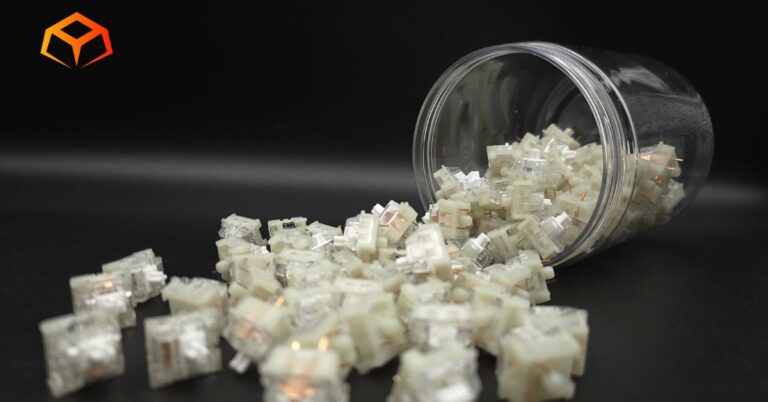Behold the Gateron Baby Kangaroo 2.0 (BBK) switches, the upgraded champs of tactile typing!
I’m a keyboard nerd who’s built dozens of boards and swapped switches more times than my keycaps.
I’ve put these switches through their paces for you.
This Gateron Baby Kangaroo 2.0 review breaks down their specs, performance, and whether they’re worth your hard-earned cash.
Stick around to see if these tactile treasures deserve a spot in your next build!
Curious how this switch stacks up against the top-rated tactiles? Check out our guide to see our current favorites:
*Keyboard Forge is a participant of affiliate programs and earns from qualified purchases*
Switch Snapshot

Gateron Baby Kangaroo 2.0

- Type: Tactile
- Top Housing: Polycarbonate
- Bottom Housing: Nylon PA66
- Stem: POM
- Initial Force: Not Specified
- Actuation: 59g
- Bottom-Out: Not Specified
- Pre-Travel: 2.0mm
- Total Travel: 3.4mm
- Pins: 5-pin
- Lube: Pre-Lubricated
- Smooth
- Heavy Springs
- Rounded Tactile Bump
- Thocky
- Great Build Quality
- Good Factory Lube
- Great RGB
- Some Pinging
- Tight Keycap Fitment
Amazon.com
Nuphy.com
Curious how this switch stacks up against the top-rated tactiles? Check out our guide to see our current favorites:
Hands On Breakdown

Gateron was founded in 2000 and is a manufacturer of mechanical keyboard switches and related components. The company has become a prominent player in the mechanical keyboard market and is known for producing high-quality switches.
The Baby Kangaroo 2.0 is Gateron’s gift to tactile enthusiasts, refined from the original with upgraded pins and light guide pole structure.
Born from a collaboration with NuPhy, the BBK switches unlock the potential of tactile switches for all purpose keyboard users and workers.
I tried these switches as they came from the factory using the following setup:
Keyboard: Neo Studio Neo65
- Case: Aluminum
- Plate: FR4
- Mount: Gasket
Keycaps: Wuque Studio BOW
- Material: PBT
- Printing: Double Shot
- Profile: Cherry
Note: Neo Studio Neo65 doesn’t have RGB. RGB was tested on a Keychron Q1.
Overwhelmed by the anatomy of keyboards? Check these links to learn all about them:
Check the force curve for the nerdy details:
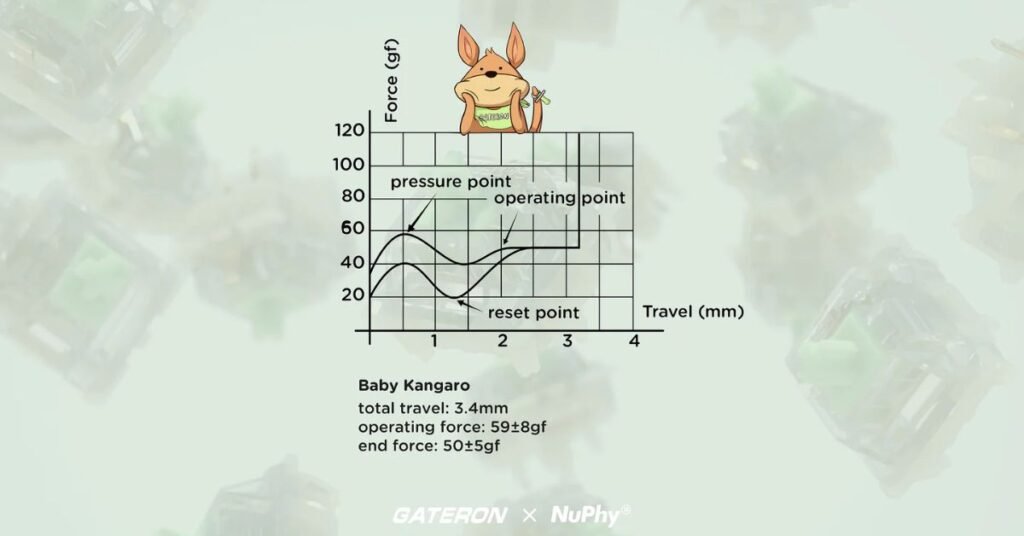
Colorway:
The switches have the following color scheme:
- Bright Green: POM stem
- Clear: Transparent PC top housing
- Milky: Nylon PA66 bottom housing
I don’t know if I’m really into this color scheme. I’ve never been a fan of transparent housings.
PERFORMANCE | Score: 4
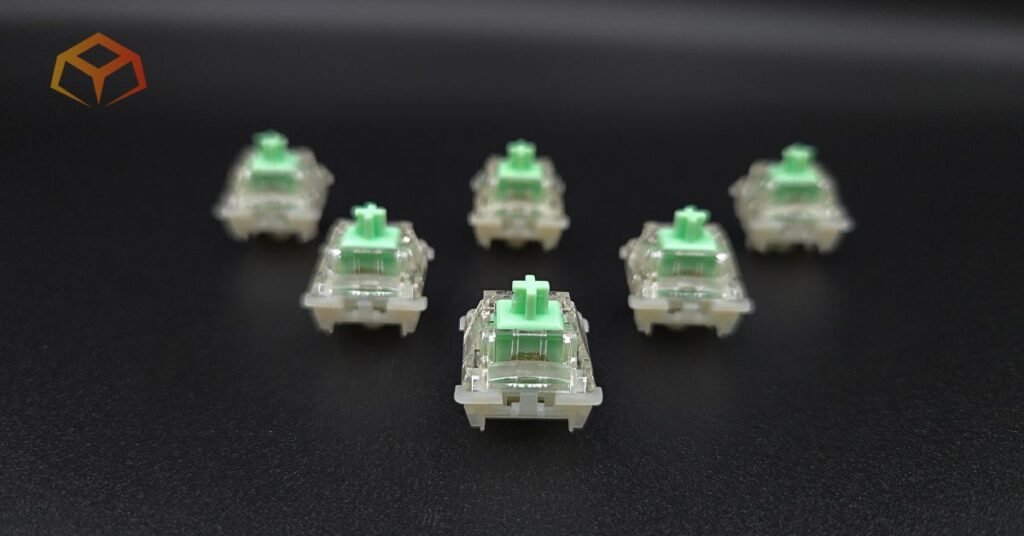
| Score | Category | General Metric |
| 5 | Speed | Consistent Actuation; Snappy return; No binding |
| 4 | Responsive | Negligible Actuation Differences; Above average return |
| 3 | Standard | Minor Actuation Differences; Normal return; Minimal binding |
| 2 | Sluggish | Slow return; Noticeable binding |
| 1 | Failing | Inconsistent/Missed Actuation; Sticky return; Severe binding |
Preferences:
The switches I’ve used the longest are the Gateron Oil Kings. So, you can consider them the baseline for what my preferences are.
I like to rest my fingers on the keys when I’m typing. This often leads to keys being inadvertently pressed.
I also type like I’m hammering nails. I bottom out pretty hard when I press the keys.
General:
Linears used to be my jam, but tactiles have been stealing the spotlight lately.
These switches felt smooth.
They have a bit of travel before hitting the start of the tactile bump. Keep pressing the key and you’ll go smoothly through the rounded bump.
Take a look at the force curve above and you can see this clearly.
I’ve also included close-up picture of the stem in the sections below.
Binding:
Spring Return:
Actuation:
Gaming:
I sailed through Sea of Thieves with these switches for many many hours and they kept up like champs.
Even though they’re considered heavier switches, I didn’t notice any delay and my pirate moves were snappy.
A lot of time was battling other players. For those that aren’t familiar with the game, battling involves shooting enemy ships with cannons as well as boarding them to drop their anchors. This involves a lot of WASD action to aim the cannons and dodge enemy pirates. The switches felt crisp, with no lag in my movements.
That said, we still got wrecked by an Emissary 5 Reaper Sloop (twice). So, you won’t magically “git gud” with these switches.
Typing:
I’m actually writing this review using these switches right now.
These switches have the perfect weight for me. I can rest my fingers comfortably without any accidental presses. No typos here, unlike lighter switches that betray me. Although, I would have liked the switches to have a bit less pre-travel because I did notice some slight downward pressure as my fingers were resting on the keys.
Check out the score I got on TypeRacer:
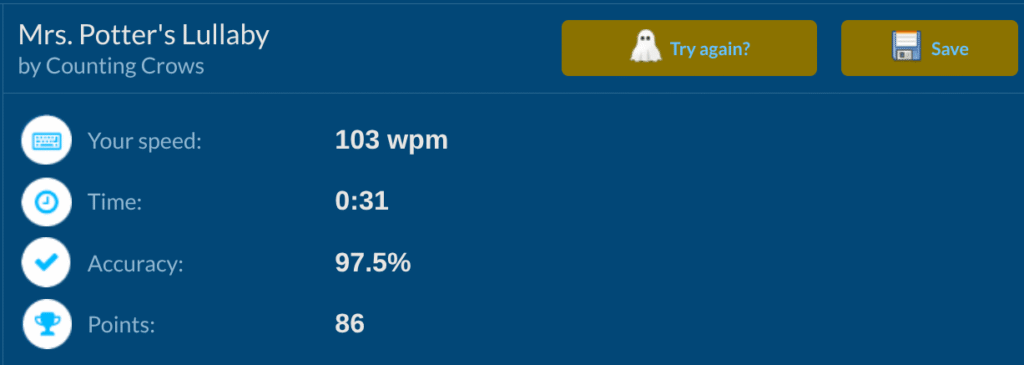
SOUND | Score: 4

| Score | Category | General Metric |
| 5 | Pristine | Zero spring ping; Zero audible scratch, Zero leaf tick |
| 4 | Clean | Minimal ping (at ear); Minimal scratch |
| 3 | Standard | Average ping (at ear); Average scratch; Minimal leaf tick |
| 2 | Unrefined | Persistent ping (typing distance); Audible sandpaper scratch; Occasional leaf tick |
| 1 | Flawed | Loud ping on every press; Severe scratch; Constant leaf tick |
Sound Signature:
These switches sounded like creamy thockiness to me.
Pinging:
I heard some pings when I brought individual switches up to my ear to listen (very very subtle), but I couldn’t hear anything when I was typing on the keyboard.
I even put my ear right up to the keys and there was nada.
Scratchiness:
Leaf Tick:
Microphone Usage:
In the past, I regularly had complaints on Discord about my mic picking up keyboard sounds when I was using the Gateron Oil Kings, but I didn’t get any complaints at all when using these switches.
I even told my teammates to specifically listen for my typing as I mashed on the keyboard for them. They said they couldn’t hear anything.
QUALITY | Score: 4.5
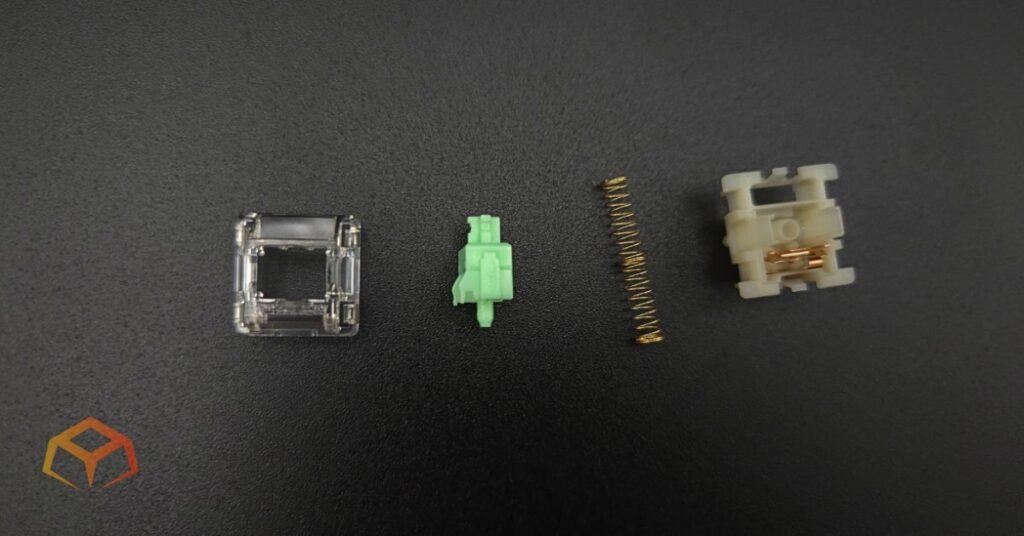
| Score | Category | General Metric |
| 5 | Flawless | Reinforced pins; Zero wobble; Secure housing; Proper Lube |
| 4 | Solid | Standard pins; Minimal wobble; Too much/little lube |
| 3 | Average | Thin pins; Noticeable “play” in socket; No lube |
| 2 | Poor | Bent pins; Loose housing; Ghost-typing |
| 1 | Defective | Broken pins; Housing pops open during installation; Keys don’t register |
Socket Fit:
These switches were definitely premium.
They snapped into my keyboard’s sockets like they meant business, no wobble.
Pins:
I inspected the pins and didn’t find anything out of place. They seemed sturdy.
Housing:
Errors:
I had no issues with ghost-typing and didn’t have to reseat any of them to have all my keys correctly register on KeyboardTester.com.
Lubrication:
I opened them up to check out the insides and they were nicely lubed from the factory.
Bad news bears, though: I put the top housing on one of the switches on backwards and ended up bending the leaf. I wasn’t able to bend the left back correctly to salvage the switch.
COMPATIBILITY | Score: 4

| Score | Category | General Metric |
| 5 | Universal | 3-Pin; MX stem; Light diffuser |
| 4 | Versatile | 5-Pin; Transparent housing |
| 3 | Standard | Opaque housing; RGB slot |
| 2 | Restricted | Non-standard pin or stems; poor keycap stability |
| 1 | Proprietary | Requires brand-only sockets |
Pins:
The switches were 5-pin design and seated very securely in the socket and plate.
Keycaps:
The keycaps fit tightly over the MX-style stems on the switches. Maybe a little too tight.
When removing the keycaps, most of the switches stayed in place, but seven of them ended up getting pulled out with their corresponding keycaps.
The swithes were for sure secured to the plate, but I definitely noticed that they were very easy to remove with the switch puller.
RGB:
There are RGB slots on each switch that worked well and let a lot of RGB through. The transparent top housing let a ton of light through as well. You could probably light a dance floor with how much backlighting there was.
PRICE | Score: D+
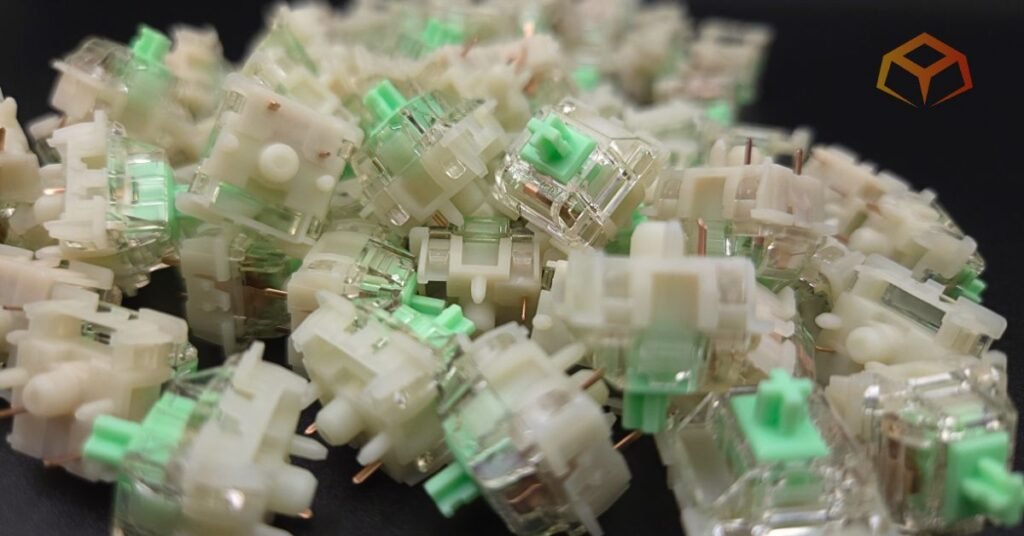
| Score | Category | Price (Per Switch) |
| A | Ultra-Budget | < $0.25 |
| B | Budget | $0.26 – $0.40 |
| C | Mid-Range | $0.41 – $0.60 |
| D | Premium | $0.61 – $0.85 |
| F | Luxury | $0.86+ |
At the time of this writing, the BBK switches sit at the lower end of the Premium category.
Regardless of the price, these switches were amazing. They feel great. They sound great.
At MSRP? I think they’re absolutely worth it.
If you see them on sale? Just hit that 1-Click button for quick checkout before they’re sold out.
Quick Comparison
Here’s how these switches stack up against some similar options:
| Switch | Force (Act/Bot) | Materials | Sound |
|---|---|---|---|
| Gateron Baby Kangaroo [This Review] | 59g / Not Specified | POM / PC / Nylon | Thocky |
| Drop Holy Panda X [Read Review] | Not Specified / 60g | POM / PC / Nylon | Clacky |
| Glorious Panda [Read Review] | 49 / 60g | POM / PC / Nylon | Clacky |
| Gateron Quinn [Read Review] | 59g / Not Specified | POM / Nylon | Thocky |
| JWICK Black T1 [Read Review] | Not Specified / 67g | POM / Nylon | Clacky |
| EPOMAKER Budgerigar [Read Review] | Not Specified / 67g | POM / Nylon | Thocky |
Who Are These Switches For?
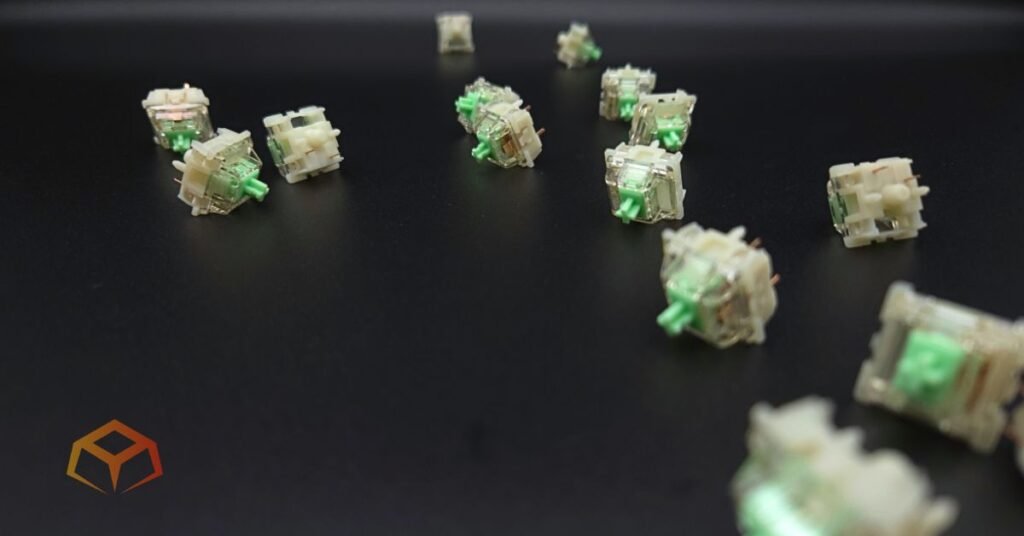
These switches are for audiophiles that lose sleep over the perfect thock. These things churn out creamy thockiness.
They’re great for finger weightlifters who need switches strong enough to keep their Hulk fingers at bay and RGB fanatics who want their board to light up like a disco ball on steroids.
Also, the switches are perfect for lazy tinkerers that just wanna pop them into their builds without hand lubing. These things are absolutely ready to go straight out of the box.
Wrapping Up

The Gateron Baby Kangaroo 2.0 switches felt phenomenal to me.
I just wish they had a heavier initial force and sharper tactile bump, these things would be chef’s kiss.
I really enjoyed using them and will probably not have to go back and hand lube them.
I guess that’ll be TBD. I’ll be back with an update on this article if I happen to.
So, you ready to give them a spin? Grab a pack and upgrade your typing today!
Amazon.com
Nuphy.com
How We Tested and Our Methodology
Keyboard Forge is a 100% independent publisher.
We purchased these switches with our own funds and were not paid by any company or manufacturer to influence our opinions or decisions.
We conducted numerous hours of hands-on testing with these switches in both gaming and typing environments. Majority of the gaming testing was done playing Sea of Thieves. Majority of the typing testing was done writing articles for Keyboard Forge.
We hope this review helps you get a better understanding of these switches. Feel free to reach out to suggest switches to review in the future.
Thanks for the support!
Enjoyed this review? Share it with your crew!