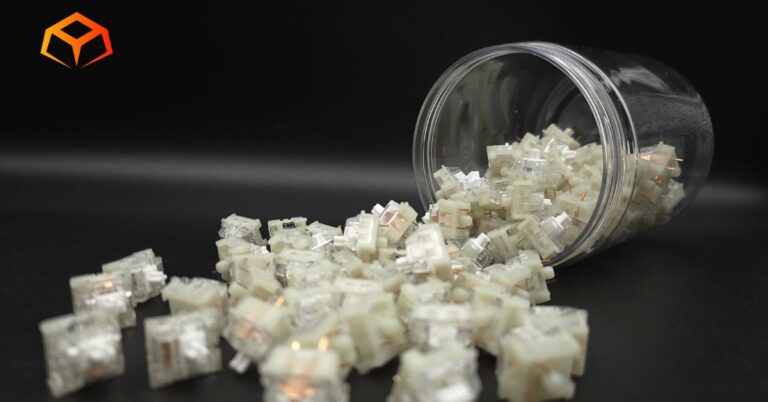Time to pit the Gateron Baby Kangaroo switches against the Gateron Quinn switches
I’m a keyboard nerd who’s built dozens of boards and swapped switches more times than I can count.
I’ve put these things through the wringer for you (so you don’t have to).
This Gateron Baby Kangaroo vs Gateron Quinn article breaks down their specs, performance, and whether they’re worth your hard-earned cash.
Stick around to see which one of these switches deserve a spot in your next build!
*Keyboard Forge is a participant of affiliate programs and earns from qualified purchases*
Switch Snapshot

Gateron was founded in 2000 and is a manufacturer of mechanical keyboard switches and related components. The company has become a prominent player in the mechanical keyboard market and is known for producing high-quality switches.
The Gateron Baby Kangaroo 2.0 and Gateron Quinn switches are two very popular products from the company. For a more in-depth look, check out my Gateron Baby Kangaroo 2.0 Review and my Gateron Quinn Review.

- Type: Tactile
- Top Housing: Polycarbonate
- Bottom Housing: Nylon PA66
- Stem: POM
- Initial Force: Not Specified
- Actuation: 59g
- Bottom-Out: Not Specified
- Pre-Travel: 2.0mm
- Total Travel: 3.4mm
- Pins: 5-pin
- Lube: Pre-Lubricated
Specs were sourced directly from the manufacturer’s website.
Wanna get into details about mechanical switches? Learn more about them here.
Tempted already? Snag a pack and join the tactile party!
Hands On Breakdown

I tried these switches as they came from the factory using the following setup:
Keyboard: Neo Studio Neo65
- Case: Aluminum
- Plate: FR4
- Mount: Gasket
Check out our keyboard case article, plate article, and gasket mount article for more info.
Keycaps: Wuque Studio BOW
- Material: PBT
- Printing: Double Shot
- Profile: Cherry
Learn all about keycaps here.
I tested these switches in both gaming and typing scenarios.
Performance
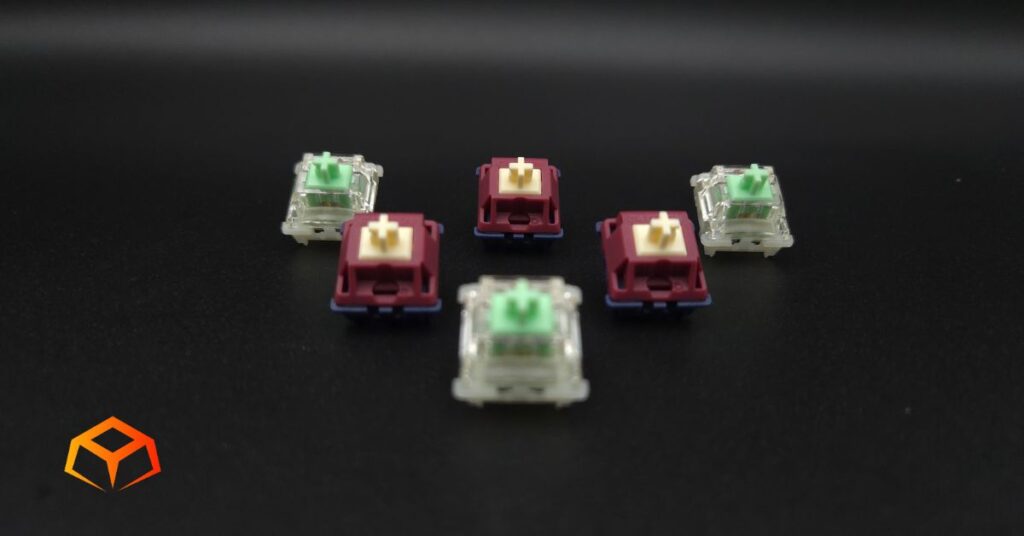
Preferences:
The switches I’ve used the longest are the Gateron Oil Kings. So, you can consider them the baseline for what my preferences are.
I like to rest my fingers on the keys when I’m typing. This often leads to keys being inadvertently pressed.
I also type like I’m hammering nails. I bottom out pretty hard when I press the keys.
General:
If it wasn’t already apparent from the specs, these two switches are identical in every way except in the housing materials. This slight change gives the switches their own personalities.
They both felt very smooth without any hints of scratchiness to me. To be honest, I’m not particularly sensitive to scratchiness.
They both felt exactly the same when it came to the initial force and tactile bump.
Their in-depth reviews go more into this feel and also includes force curves. Check them out if you’re into the nerdy details.
Gaming:
I played mostly Sea of Thieves when reviewing the switches.
My pirate’s movements felt great. Everything was snappy and responsive.
If you’re not familiar with how this game plays, it involves a lot of WASD action to aim the cannons and dodge enemy pirates.
I got great feedback from these switches, but I do prefer a sharper bump than what these switches offer. That’s not to say that they’re bad. You might enjoy the rounder bump that these switches give.
Typing:
Typing felt awesome.
Both switches had the perfect weight for me.
I love switches that are heavy enough for me to rest my lazy fingers on the keys without accidentally activating them.
I did still notice a very slight bit of travel as I rested my fingers. They would have been perfect for me if they just had a bit of a higher initial force.
My typing speed was virtually identical with both switches. However, for whatever reason, my accuracy with the Gateron Quinns was just a bit better. Probably because the typing test for the Gateron Quinn was shorter.
Winner: Tie
Sound Profile

Sound Signature:
This is where you’ll get a slight difference between the switches.
Both switches sounded thocky to me, but the the Gateron Baby Kangaroo switches sounded slightly better to me. This is probably because I felt they sounded slightly thockier.
Pinging:
Both switches had very subtle pings. You literally have to bring the switch up to your ear to hear them. You won’t hear any pinging while typing normally.
Microphone Usage:
Neither of the switches had any issues on Discord. In the past, Discord would frequently pick up all the typing sounds. However, it seems the newer mic options in the mic are really good at suppressing keyboard sounds now.
Winner: Tie
Build Quality
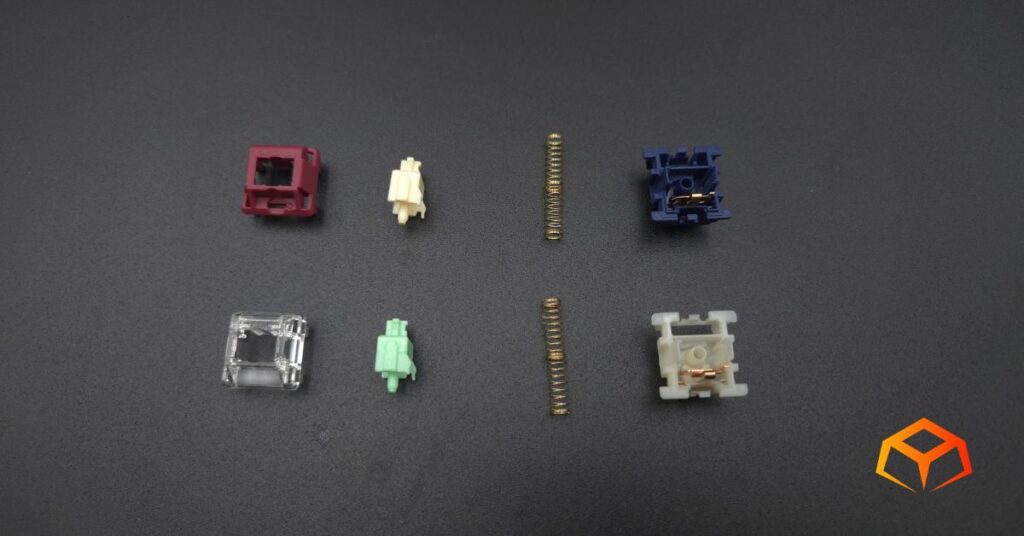
Socket Fit:
Coming from Gateron, of course these switches looked and felt premium.
They performed like premium switches too.
Both the Baby Kangaroos and Quinns snapped into the keyboard sockets without any wobbling.
Pins:
Both switches use the 5-pin design and, as noted in the earlier section, seated very securely in the sockets.
Errors:
Neither of the switches experienced any ghost-typing, which meant I didn’t have to reseat any of them during installation.
Lubrication:
I opened a handful of both switches and was pleased with their factory lubrication.
Winner: Tie
Aesthetics and Compatibility

Colorway:
The switches have the following color scheme:
| Gateron Baby Kangaroo 2.0 | Gateron Quinn | |
| Stem | Bright Green | Cream |
| Top Housing | Clear | Dark Red |
| Bottom Housing | Milky | Dark Blue |
This is another area where the difference is super obvious.
Neither of these switches cater to my color preferences, but the Gateron Quinns were especially hideous to me. They’ve since grown on me, but I still would never pick that color scheme if I had a choice.
Keycaps:
The keycaps took a little too much effort to get onto the Baby Kangaroos. They were so tight that more than a handful of switches actually popped out of their sockets when I was trying to remove the keycaps.
The Quinns, on the other hand, had no issues with keycap fitment. The keycaps went on securely and were easily removed without pulling any of the switches out.
RGB:
RGB works well on both switches, but it works especially well on the Baby Kangaroos. The clear top really lets the RGB go crazy. I would probably say that it was too much RGB for my tastes. If you’re looking for max glow, these switches will suit you well.
Winner: Tie
Price and Value

The Baby Kangaroos and Quinns cost exactly the same at ~$0.60 per switch. I consider this mid-range pricing.
Value-wise, I think these both of these switches are worth their price. They’re both premium options that feel and sound great.
They both also periodically go on sale, so be sure to keep an eye on them and hit that checkout button when they drop to a price point you’re comfortable with.
Winner: Tie
Wrapping Up

Performance: Tie
Sound: Tie
Build Quality: Tie
Compatibility: Tie
Value: Tie
Winner: Tie
There you have it. A quick comparison of the Gateron Baby Kangaroo vs Gateron Quinn switches.
A tie is no surprise. These two switches are essentially the same except for their looks.
My Pick: Gateron Baby Kangaroo
This pick would mainly be because of the way they sounded, since we’ve already established that these switches feel pretty much the same. Also, I still have a bit of bias against the color scheme of the Gateron Quinn switches.
My goal for this sum up was to give you a place to get info on a general comparison of the switches. Be sure to check out my in-depth review for the Gateron Baby Kangaroo and Gateron Quinn switches if you want more info.
Otherwise, if you’re ready to jump in on these switches, grab a pack today!
How We Tested and Our Methodology
Keyboard Forge is a 100% independent publisher.
We purchased these switches with our own funds and were not paid by any company or manufacturer to influence our opinions or decisions.
We conducted numerous hours of hands-on testing with these switches in both gaming and typing environments. Majority of the gaming testing was done playing Sea of Thieves. Majority of the typing testing was done writing articles for Keyboard Forge.
We hope this review helps you get a better understanding of these switches. Feel free to reach out to suggest switches to review in the future.
Thanks for the support!
Enjoyed this review? Share it with your buddies!