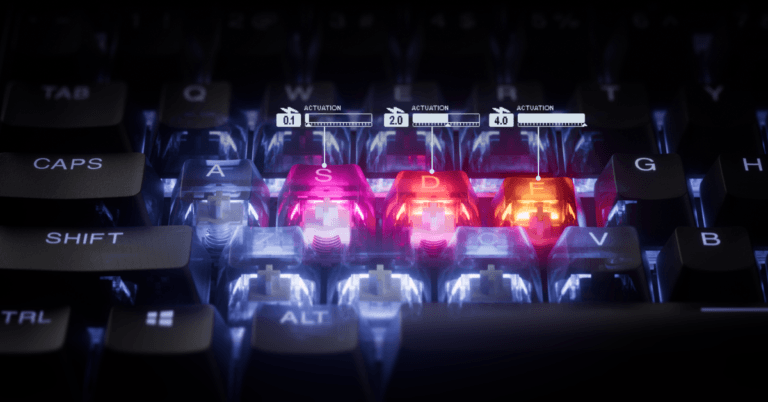You’re sitting at your desk, fingers poised over a keyboard, ready to explore a world where every key placement tells a story. If you’re new to the keyboard scene, layouts are your board’s personality.
Curious about keyboard sizes and what they mean for your setup? You’re about to find out! In this guide, we’ll get into the essentials, from compact 60% boards to sprawling full-size rigs, with a few unusual layouts thrown in.
So, let’s not waste anymore time. This is gonna be your fun, no-stress tour of keyboard layouts!
Need some convincing on why you should get a mechanical keyboard?
*Keyboard Forge is a participant of affiliate programs and earns from qualified purchases*
Keyboard Layouts Explained
Have you ever stopped to think about why your keys are arranged the way they are? A keyboard layout defines the size, shape, and key placement of your board. It’s the blueprint that shapes your typing experience. Trust us, it’s more exciting than it sounds!
Layouts range from tiny to massive, each tweaking the number of keys (letters, numbers, arrows, and extras like function rows or numpads). You’ll find standards like QWERTY under most layouts, but the physical design shifts. 60% strips it down, full-size loads it up.
It’s about space, style, and purpose. You pick what suits your desk and hands.
Popular Mechanical Keyboard Layouts
The big five layouts are here: 60%, 65%, 75%, TKL, and full-size. These keyboard layouts offer something for everyone, from compact to comprehensive. Here’s why these are the stars of the keyboard world.
The 60% keeps it tight with 61 keys and no frills. The 65% adds a bit more with 68 keys, including arrows. The 75% bumps it up to 84 keys, compact but beefy. TKL (tenkeyless) stretches to 87 keys, ditching the numpad. Full-size goes all-in with 104 keys, everything included.
Too much going on in those last few sentences? Feast your eyes on this table:
| Layout | Key Count | Missing Features |
| 60% | 61 | No numpad, arrows, function row |
| 65% | 68 | No numpad, function row |
| 75% | 84 | No numpad |
| TKL | 87 | No numpad |
| Full-Size | 100+ | None (includes everything) |
60% Layout

The 60% layout is small, sleek, and ready to roll. It’s the best compact keyboard for travel, saving space without sacrificing style. This pint-sized powerhouse packs around 61 keys into a tight grid,.
The 60% layout skips the function row, arrows, and numpad, leaving your alphabet, modifiers (Shift, Ctrl, Alt), and Spacebar in place. You access extras like F1-F12 or arrows through layers. Just hold Fn, tap another key, and voilà!
It’s only 11-12 inches wide, making it perfect for cramped desks or travel bags.
Gamers love it for the extra mouse space.
You’ll quickly adjust to the layers. They’re like a hidden code. It’s the tiny titan of keyboards. The ultimate space-saving buddy!
65% Layout

The 65% layout steps up with around 68 keys. It’s the ideal layout for programmers who need arrows without the bulk.
The 65% keeps the core of the 60% with alphabet and modifiers but adds arrow keys and a few extras (Insert, Delete, Page Up/Down). You still access F-keys through layers, but arrows are right there, no need for combos.
It’s 12-13 inches wide.
Typists and gamers both approve of it.
It’s the perfect balance with a small footprint and big function. Like the Goldilocks choice!
75% Layout

The 75% layout gives you around 84 keys. This compact keyboard for multitasking fits writers and coders perfectly. This setup squeezes more into a tight package with its clever design.
The 75% builds on the 65% layout with arrows, alphabet, and modifiers, then adds a function row (F1-F12) and extra navigation keys (Home, End). You lose the numpad but keep most essentials in a tightly packed layout with no gaps.
It’s 13-14 inches wide, still desk-friendly.
Programmers and writers love it with F-keys right at your fingertips.
TKL Layout (Tenkeyless Layout)
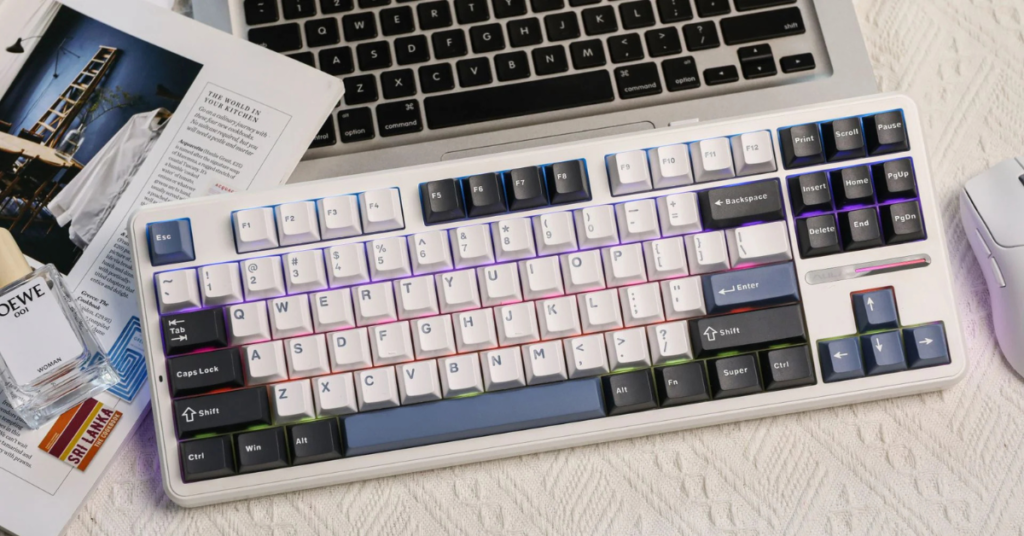
The TKL layout. 87 keys of tenkeyless triumph. It’s clutter-free design trims the fat and you’ll appreciate its streamlined swagger.
TKL, or tenkeyless, keeps the full-size feel with alphabet keys, modifiers, a function row, arrows, and a navigation cluster. However, it ditches the numpad.
It spans about 14 to 15 inches wide, slimmer than full-size but roomier than a 75% board.
Office folks and gamers both appreciate the full features with less desk hogging.
You’ll type with ease since everything’s there except the bulk. It’s your clutter-free champ.
Full Size Keyboard Layout

The full-size layout. Around 104 keys of all-in awesomeness. This keyboard shines for accountants and analysts, bringing everything to the table.
Full-size keyboards include the alphabet, modifiers, function row, arrows, navigation cluster, and a full numpad with numbers and math keys.
It measures about 17 to 18 inches wide, making it big, bold, and unapologetic.
Data crunchers love it because the numpad speeds up number entry. No layers or shortcuts needed, every key is ready to go.
You’ll feel in control with every key at your fingertips. It’s the granddaddy of layouts!
Unique Keyboard Layouts
You’ve met the main crew, but the layout party has wildcards: 96% , 40%, Alice, and numpad. These unusual keyboard layouts shake things up. We’ll go over them now.
But first, check out our table:
| Layout | Key Count | Features |
| 96% | 96 – 96 | Includes most features, compact full-size |
| 40% | 47 | No numpad, arrows, function row, numbers |
| Alice | 60 – 70 | Split, ergonomic design |
| Numpad | 17 | Standalone, matches full-size numpad |
96% Layout

The 96% layout has around 96 to 98 keys of condensed cool. It’s a hybrid keyboard layout for professionals who want full functionality in less space. This layout squeezes big features into a compact frame.
The 96% layout keeps the alphabet, modifiers, function row, arrows, navigation cluster, and a slim numpad. It gets rid of gaps, making the keys huddle close together.
The board is around 15 to 16 inches wide, shorter than a full-size but roomier than a tenkeyless.
Number crunchers and space savers alike will appreciate the balance it brings.
40% Layout

Now were down to the 40% layout with around 47 keys of minimalist mayhem. This ultra-compact keyboard for minimalists thrives on pure efficiency. It strips things down to the essentials, and you’ll either love the challenge or steer clear.
The 40 % layout removes the function row, arrow keys, numpad, and even numbers. You’re left with the alphabet, modifiers, and Spacebar. Everything else lives in layers accessed with Fn combos.
It measures just 9 to 10 inches, making it incredibly portable.
Hardcore minimalists love it for the space savings and challenge.
Alice Layout

Here we get into “weirder” stuff. The Alice layout, with its split design and angled keys. It’s an ergonomic keyboard layout designed to ease wrist strain. This funky setup reshapes how you type and you’ll definitely feel the difference.
The Alice layout splits the board into left and right halves that angle inward, following the natural position of your hands. You usually get 60 to 70 keys, including the alphabet, modifiers, and a few extras depending on the variation.
It’s about 13 to 15 inches.
Typists dealing with wrist pain will find sweet relief here.
Numpad Layout

And, finally, the numpad layout. Thing gives you around 17 keys of pure number-crunching power. It’s perfect for accountants or anyone who needs quick access to digits and pairs flawlessly with compact boards.
A typical numpad includes numbers 0 through 9, a decimal point, math symbols like plus and minus, Enter, and sometimes a Num Lock key.
It’s about 4 to 5 inches wide and is the ultimate add-on for 60%, TKL, or other compact boards.
You’ll zip through numbers with ease thanks to this dedicated companion. It’s the trusty sidekick for all your math needs.
Keyboard Sizes at a Glance
That was a lot of information. Here’s a table we’ve put together to try to make it easier for you:
| Layout | Pros | Cons |
|---|---|---|
| 60% | Ultra compact, portable, great for gaming; frees up desk space | No arrow keys or function row; layers needed for many functions |
| 65% | Compact with arrow keys and extras; great all-rounder | No numpad; function row still accessed via layers |
| 75% | Adds function row in tight layout; efficient for coding and work | Slightly cramped layout; no numpad |
| TKL | Full-size feel minus numpad; good for gaming and office use | No numpad for data entry or spreadsheets |
| Full-Size | Every key available, no layers needed; ideal for productivity | Takes up the most space; less portable |
| 96% | Full functionality in smaller frame; hybrid of full-size & TKL | Tight key spacing; not as common, keycap compatibility varies |
| 40% | Super portable; minimalist dream | Steep learning curve; heavy layer use; no numbers or arrows |
| Alice | Ergonomic design reduces wrist strain; unique typing experience | Takes time to adjust; may not fit all keycap sets |
| Numpad | Great addon for compact boards; ideal for number input | Not useful on its own |
ANSI vs ISO Keyboard Layouts

You thought that was it with the weird names? ANSI or ISO are late to the game. These setups shape how your keys sit, so you’ll want to choose the one that suits you best.
We cover ISO and ANSI in way more detail here.
ANSI is the king of US keyboards, sporting a long left Shift, a wide Enter, and a no-fuss grid. It’s everywhere, like your go-to coffee order, simple and super familiar. ISO, though, rules Europe with a tall, weird Enter, a short Shift, and a bonus key snuggling next to Shift.
You’ll pick based on your region. ANSI’s the default for US typists, while ISO works with global languages.
Before you grab those caps, check your kit. Keycaps are picky and only fit their matching layout (luckily many sets come with both layouts now!)
Keycaps are another rabbit hole to jump down. We break them down in our keycaps guide.
Which Layout is Right for You?
Not sure which layout fits your style? Here’s a quick guide to help you choose the perfect keyboard for your needs!
- 60% Layout: Compact and travel-friendly, no arrows or numpad.
- 65% Layout: Small, but with arrow keys (great for everyday use).
- 75% Layout: Adds F-keys for efficiency, without being too large.
- Full-Size Layout: Everything you need, from function rows to numpad.
- Unique Layouts: 40% for minimalists, Alice for ergonomic benefits, etc.
Pick Your Keyboard Layout
You’ve stormed the layout landscape, and now you’re loaded with the basics! Keyboard layouts shape your board (size, keys, and style), from 60%’s tiny triumph to full-size’s loaded glory. You’ve scoped 65%, 75%, TKL, plus wildcards like 96%, 40%, Alice, and numpad.
So, what are you waiting for? Don’t just sit there. Grab a 60% for tight spaces, a TKL for balance, or an Alice for ergo. Hunt Reddit for pics, hit shops for kits, and make it yours. We promise you’ll love every second of jumping into this rabbit hole!
Found your dream layout? Share this article with a friend!