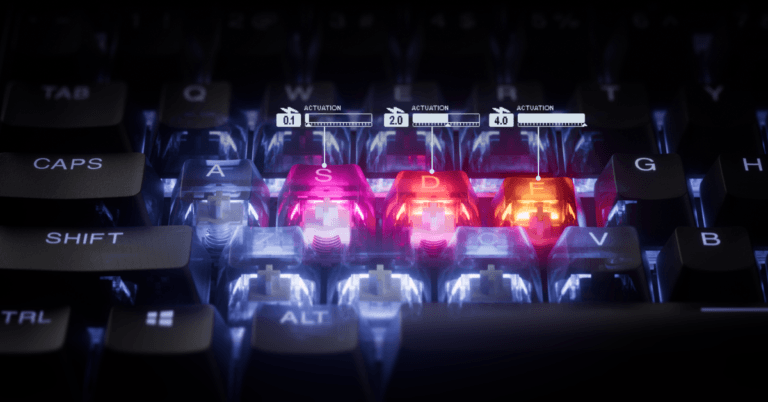Ever tapped on a mechanical keyboard and wondered why some keys feel light as a feather while others push back hard?
That’s all thanks to switch spring weight. It’s the secret behind your keyboard’s feel and sound.
Whether you’re a newbie typing your first Reddit post on r/MechanicalKeyboards or dreaming of a custom build, understanding switch springs is an important step to getting a setup that feels just right.
Don’t worry if you’re starting from zero. We’re walking you through everything from what springs do to how to swap ‘em like a pro.
So, let’s not waste anymore time and get into it!
*Keyboard Forge is a participant of affiliate programs and earns from qualified purchases*
What’s a Mechanical Keyboard Switch, Anyway?
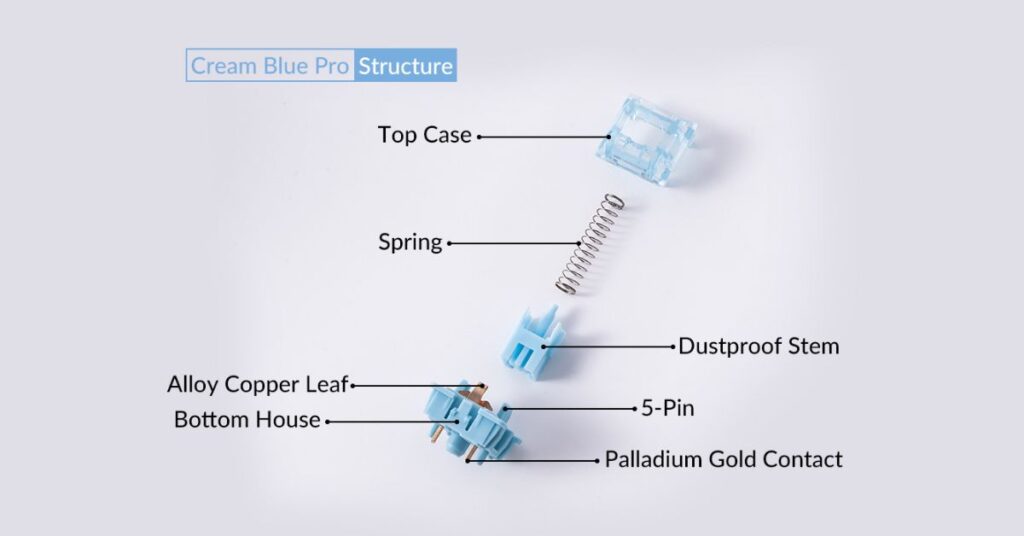
Before we get into the weeds on springs, let’s talk about the heart of your keyboard: the mechanical switch.
These little guys sit under each key, making your presses feel snappy and satisfying. Unlike mushy membrane keyboards, mechanical switches give you that linear, clicky, or tactile goodness we all crave.
What they do: Register your keypresses with precision.
Key parts: A stem (the moving bit), housing (the shell), spring (the bouncy part), and contacts (the electric magic).
Types: Linear (smooth), tactile (bumpy), clicky (noisy).
Why they’re cool: Many keyboards let you swap switches (hello, hotswap boards!), so you can customize your typing experience.
Think of a switch as a tiny machine that brings your keyboard to life.
And the spring? That’s the star of our show.
Want to see one? You can easily pop open a switch with a switch opener.
Check out our article here that goes over everything about mechanical switches.
Meet the Keyboard Switch Spring

Now, zoom in on the switch spring.
It’s a tiny, coiled piece of metal inside every switch, and it’s got a big job.
When you press a key, the spring squishes down. Let go, and it bounces the key back up, ready for your next tap.
It’s like the keyboard’s personal trainer.
Here’s why springs matter:
- Resistance: Springs decide how hard you need to press a key.
- Return speed: They snap the key back up, so you’re ready for round two.
- Feel: Springs shape whether your keyboard feels like a cloud or a weightlifting session.
Think of it like choosing a mattress, some like it soft, others want it firm.
The spring’s job is to make every keypress feel you.
Curious?
Pick up a switch tester kit to try out a bunch of different of switch spring options!
Decoding Switch Spring Weight
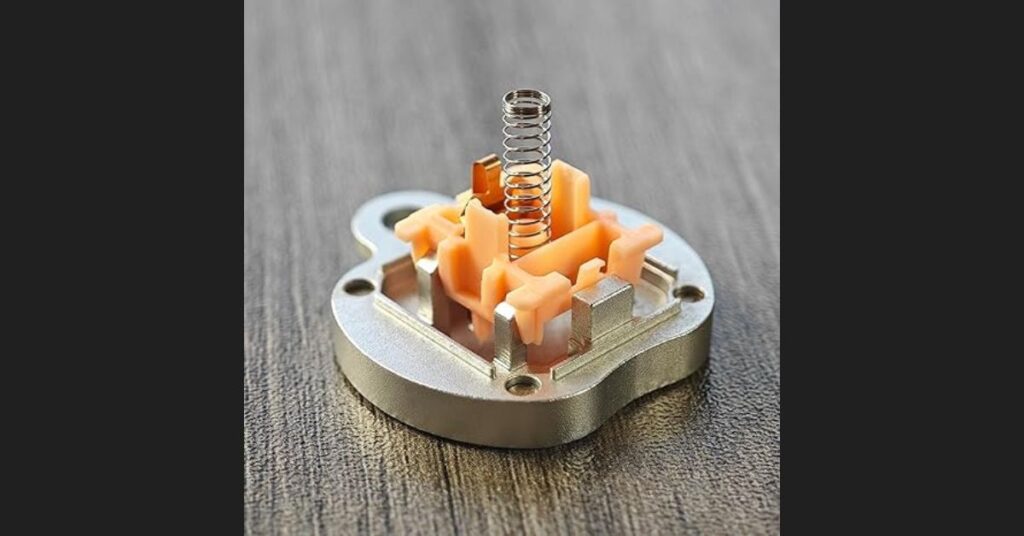
So, what’s switch spring weight?
It’s the force, measured in grams (g) or centinewtons (cN) (basically the same thing), you need to push a spring down. This force decides if your keys feel like a gentle hug or a firm handshake.
Let’s go over some key points:
- Actuation force: The weight to hit the “click” point (usually 2mm down), when the key registers.
- Bottom-out force: The weight to smash the key all the way down.
- Typical weights:
- Light: 45g – 55g (easy to press, quick fingers).
- Medium: 60g – 70g (Goldilocks zone, just right).
- Heavy: 80g – 100g+ (tougher press, bold feel).
Light springs let you fly across the keys but might lead to oopsie typos. Heavy springs feel deliberate but can tire you out.
Want to really become a Jedi master?
Learn how to read a force curve graph to see how springs behave as you press.
Why Spring Weight Is Your Board’s Personality

Okay, why should you care about mechanical keyboard springs?
Because! Whether you’re hammering out a novel or fragging in an FPS, spring weight is the difference between “meh” and “whoa.”
They affect all these and more:
- Typing: Light springs make long emails a breeze. Heavy ones feel precise for coders.
- Gaming: Light springs are speedy for quick taps (think Apex Legends). Heavier ones avoid accidental presses in strategy games.
- Fatigue: Heavy springs might leave your fingers begging for a break after hours of use.
- Sound: Spring weight doesn’t directly change sound, though heavier springs make you type harder for a slightly louder tap.
There’s no one-size-fits-all. Your perfect switch spring weight depends on what feels good to you.
Try pressing keys on different keyboards at a store to figure out what you like best.
Popular Spring Weights

Let’s check out some common switch spring weights and what they’re good for.
Different switches come with different stock springs, and brands like Cherry, Gateron, or Kailh add their own spin.
Take a look:
- Light (45g – 55g): Think Cherry MX Red or Gateron Milky Yellow. Great for speedy typing or gaming, but typos can sneak in if you’re heavy-handed.
- Medium (60g – 70g): Like Cherry MX Brown or Gateron Ink Black. Balanced for most folks.
- Heavy (78g – 100g+): Try Zealios 78g. Perfect for deliberate presses, but your fingers might need a nap.
- Wildcards: Ultra-light 35g for feather-touch fans or 120g+ for weightlifters.
Remember, brands vary, so a 60g Gateron might feel different from a 60g Cherry.
How to Choose Your Perfect Spring Weight

Picking the right switch spring weight is like choosing your favorite ice cream flavor. There’s no wrong answer, but you gotta try a few.
Keep these things in mind:
- Know your typing style: Smash keys like a pianist? Go heavier. Type like a ninja? Try light springs.
- Gaming goals: Need lightning-fast inputs for esports? Light springs. Want precision for StarCraft? Medium or heavy.
- Finger strength: If your hands tire easily, stick with lighter springs to avoid cramps.
- Test it out: Grab a switch tester (a board with different switches) or visit a tech store to tap some keyboards.
- Ask the pros: Scroll through forums like r/MechanicalKeyboards for tips from enthusiasts who’ve tried it all.
Hotswap keyboards are your BFF here They let you swap springs without soldering.
Start medium (60g – 65g) if you’re unsure, then tweak from there.
We’ve got an article breaking down all you need to know about hot swappable keyboards here for you.
Swapping Keyboard Switch Springs

Feeling adventurous?
You can change out mechanical keyboard springs to dial in your perfect feel. It’s called spring swapping (you never would have guessed it), and it’s a beginner-friendly way to customize your board.
What you need:
- Switch opener (to pop switches apart).
- Tweezers (for tiny spring handling).
- New springs (buy packs of 100 for ~$10 – 20 from keyboard shops or Amazon).
How to do it:
- Pull a switch from your hotswap board (or desolder if soldered).
- Open the switch with the opener.
- Swap the old spring for a new one. (Pro Tip: lube the new springs before putting them in!)
- Snap the switch back together and pop it in.
It’s like upgrading your bike’s shocks (small tweak, big difference).
Search for spring swapping tutorials online for step-by-step visuals!
We’ve got an article going over the most essential tools right here.
Advanced Spring Weight Stuffs
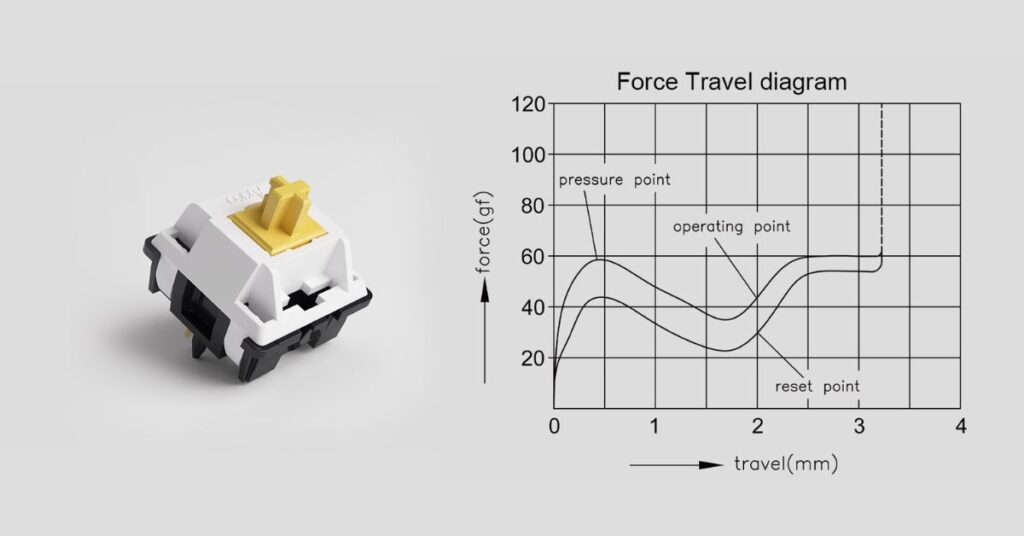
Now that you’re a full-on keyboard nerd, let’s get into some advanced switch spring weight concepts that’ll make you the envy of r/MechanicalKeyboards:
- Force curves: Springs don’t just push back, they follow a curve. This is usually displayed by a graph showing how much push your spring needs at every millimeter.
- Spring length: Most are 15mm – 20mm. Longer springs add more pre-tension to the key press, as the spring is already a little bit compressed.
- Lubing springs: A dab of Krytox 105 lube makes springs glide and reduces “ping” noises.
- Mixing weights: Try heavier springs (e.g., 70g) on your spacebar for a firm press, lighter ones (45g) on letters.
- Linear springs: These champs give a smooth, consistent push from start to finish
- Progressive springs: These get tougher as you press, giving a unique feel.
- Two-stage springs: These bad boys have a light initial press, then a heavier “bump” halfway down
Knowing these things will take your board from great to chef’s kiss.
Answering Your Switch Spring Questions

Newbies often get tripped up by switch spring weight myths, so let’s clear the air and tackle some FAQs:
- Does spring weight affect switch sound?
- Nope, switch spring weight doesn’t directly change that “thock” or “clack.” Sound comes from keycaps hitting the switch housing, your case, and switch type.
- What does gf mean for switches?
- “gf” stands for gram-force, the unit measuring how much force (in grams) you need to push a spring down to actuate or bottom out.
- How do you calculate spring weight?
- Yeah… don’t bother. Just read the manufacturer’s packaging.
- Is bottoming out bad?
- Bottoming out (smashing keys fully down) isn’t harmful, but you should find a spring weight that works with your typing style to minimize finger fatigue.
Find Your Switch Spring Weight Sweet Spot
Congrats, you’re officially a mechanical keyboard spring guru!
From picking the perfect weight to swapping springs and geeking out on force curves, you’ve got the tools to make your board uniquely you.
Keep tinkering, trust your fingers, and don’t be afraid to go down this rabbit hole.
Still got questions?
Hit up the Reddit forums. Lots of enthusiasts are always willing to help.
So, what are you waiting for? Grab some of our suggested switches and springs to start modding today!
Share this guide with your keyboard crew to spread the keyboard switch spring love!