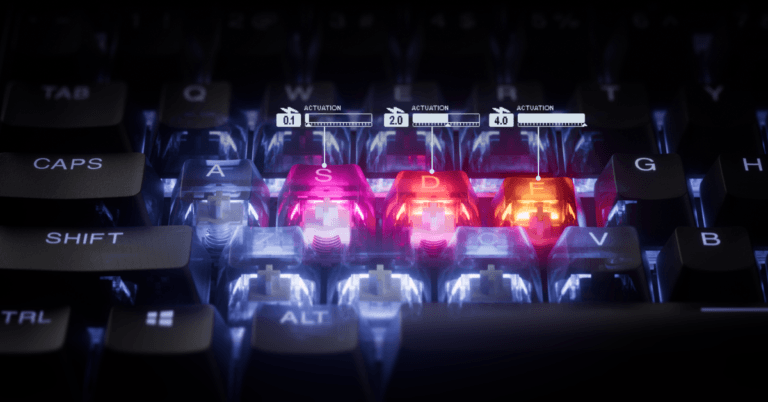You’re sitting at your desk, fingers hovering over a keyboard, ready to dive into a world of clicks, bumps, and smooth glides.
If you’re new to the keyboard game, switches are your golden ticket to making every press a joyride.
These tiny gizmos under your keys decide how your board feels, sounds, and performs.
Pretty cool, right?
In this keyboard switches explained guide, we’ll be breaking down everything from what keyboard switches actually are to how you can find the perfect switches for you.
So, let’s not waste anymore time and get into it!
If you just wanna jump into our favorites, check out these articles:
*Keyboard Forge is a participant of affiliate programs and earns from qualified purchases*
Mechanical Keyboard Switches Explained
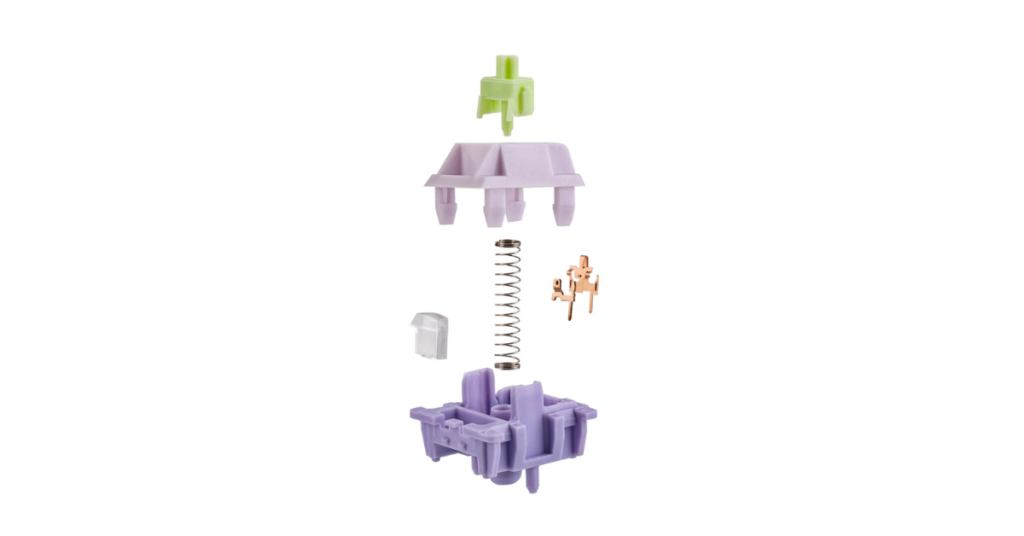
You press a key, and something magical happens beneath it. That’s a mechanical switch at work.
These little champs power most enthusiast keyboards, turning your taps into a symphony of feedback.
So, what’s going on under there? Let us explain.
A mechanical switch is made of:
- A plastic housing
- A spring
- A stem (that’s the part your keycap sits on)
You push down, the stem slides, and the spring compresses until metal contacts touch. Bam! Your keystroke registers.
Let go, and the spring bounces it back, ready for another round. Simple, but genius.
The spring’s strength and stem’s shape decide if a switch feels:
- Light or heavy
- Smooth or bumpy
- Snappy or slow
And, yes, some switches click, some thud, some glide like butter.
Different brands tweak all these parts to create endless variety.
It’s the backbone of keyboard fun and you’re about to see how it shapes your typing world.
Optical and Hall Effect Keyboard Switches Explained

You thought mechanical keyboard switches were the whole party?
Hold on. Optical and Hall Effect switches crash the party.
These high-tech alternatives ditch metal contacts for something slicker, faster, and built to last.
Optical switches use light instead of metal to detect keystrokes. You press the stem, it moves a blocker, and a beam of light is either interrupted or let through.
That’s how your keystroke gets logged. Since there’s no physical contact, you get:
- Lightning-fast response times
- Extreme durability (up to 100 million presses)
- A favorite for competitive gaming
Big names like Razer and SteelSeries have some of the most popular optical options.
Learn more about these switches here:
Hall Effect switches take a completely different approach. They use magnets and sensors.
When you press a key, a magnet on the stem moves closer to a sensor, altering the magnetic field to trigger the keystroke.
No contact, no wear, just:
- Smooth, frictionless operation
- Adjustable actuation points for tailored performance
- A futuristic feel that’s ideal for precision lovers
They’re still rare, but if you’ve heard of Wooting, you know where the hype’s coming from.
Learn more about these switches here:
Cherry MX Keyboard Switches Color Guide
You’re browsing switches and suddenly it’s a rainbow. Red, brown, blue?
Thank Cherry for that color-coded chaos.
They kicked off the trend in the ’80s, and now everyone plays along.
Red means smooth and light.
Brown adds a gentle bump.
Blue brings the clicky drama.
Simple, right?
Each color signals a different feel and sound, based on:
- Actuation force (in grams)
- Tactile feedback
- Noise level
Other brands (Gateron, Outemu, Kailh) follow the same color logic, even if the exact feel might shift a bit.
Some Reds might be lighter. Some Blues might click sharper.
But overall, the colors help you stay in the right ballpark.
Red Keyboard Switches Explained

You’re eyeing a switch that’s smooth as butter. Meet red switches. These linear legends are a fave and are a staple in the keyboard world.
Red switches glide without bumps or clicks, just a straight, fluid press. You push, the stem slides down a light spring (typically around 45 grams of force), and it registers quietly. No fuss, no noise. Just pure flow.
You’ll love reds as the some of the best keyboard switches for gaming. They give you fast, uninterrupted presses to keep you in the zone. Typing’s a breeze, too. They’re light and effortless. Your fingers will fly. Reds bring the chill.
Brown Keyboard Switches Explained

You want a middle ground? Say hello to brown switches. These tactile troopers mix smoothness with a nudge.
Brown switches skip the click but give a bump halfway down. You press (typically about 50-55 grams), feel a gentle ridge as the stem hits a tactile point, then it bottoms out quietly. You get feedback without waking the house.
Some consider browns as the top keyboard switches for typing. Each key gives you a nice confirmation without shouting. Gaming will work, too. They’re quick enough, with a hint of control. Your hands stay comfy, your focus sharp. Browns let you feel the groove.
Blue Keyboard Switches Explained

You hear a switch that snaps like a twig. Blue switches are in the house. These clicky kings bring the noise and you’ll either love or dodge them.
Blue switches pair a tactile bump with a loud click. You push (typically around 50-60 grams), hit a ridge, and a mechanism snaps, registering the press with a click. You’ll hear every stroke(think typewriter).
Some adore blues for typing. Each press keeping them in rhythm. Some feel they make their ears bleed. Gaming? Don’t do it. Clicks slow resets a tad and will drive your teammates on Discord crazy. Blues shout personality.
Other Keyboard Switches Explained

You’ve met the big three, but the switch party’s just heating up. Black, silver, low-profile, and silent switches crash in with their own twists. Let’s quickly go over them:
- Black switches mirror reds (linear, no bumps) but pack a heavier spring (60-65 grams). You have to press harder. Not a problem for gaming or heavy typing.
- Silver switches (aka speed switches) flip it. They’re super light (~45 grams) and short travel (~1.2 mm). You’ll tap really fast.
- Low-profile switches shrink the height and cut switch travel distance for slim boards. They’re travel-friendly.
- Silent switches hush it up (rubber pads dampen linears or tactiles). Night owls and office workers will rejoice.
Of course, there are others out there. You’ve basically got infinite options. Heavy, fast, short, quiet, which wildcard’s your pick?
Switch Comparison Table
To help you visualize all the options, here’s a quick comparison table of the different switches and their key characteristics.
| Switch Type | Feel | Sound | Best For | Actuation Force (Estimated) |
|---|---|---|---|---|
| Red | Smooth | Quiet | Gaming, Light Typing | ~45 grams |
| Brown | Tactile | Quiet | Typing, Balanced Gaming | ~50-55 grams |
| Blue | Tactile + Clicky | Loud | Typing (Typewriter feel) | ~50-60 grams |
| Black | Smooth | Quiet | Heavy Typing, Gaming | ~60-65 grams |
| Silver | Smooth | Quiet | Speed Gaming, Quick Typing | ~45 grams |
| Low-Profile | Smooth/Tactile | Quiet | Compact Setup, Travel-friendly | Varies |
| Silent | Smooth/Tactile | Silent | Quiet Environments, Typing | ~45-55 grams |
Choosing Your Perfect Keyboard Switches
You’ve trekked through the switch jungle, and now you’re loaded with all the know-how.
Mechanical keyboard switches click, bump, and glide. The springs and stems inside make it happen.
Optical and Hall Effect bring light and magnets for a futuristic twist.
Cherry’s colors (red, brown, blue) guide you, with others pretty much following the color scheme.
It’s time to get started!
Test a red for speed, a brown for balance, a blue for click. Or grab a wildcard for kicks.
So, what are you waiting for? Go hunt it down and let the typing games begin!
If you’re still unsure, grab a tester and try them all:
Share this guide to help others join the fun. Thanks for reading!