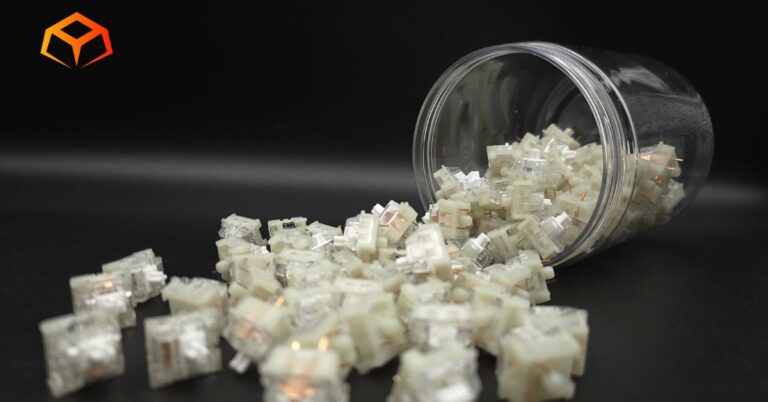Let’s talk about the LEOBOG Reaper switches!
I’m a keyboard nerd who’s built dozens of boards and swapped switches more times than I can count.
I’ve put these things through the wringer for you.
This LEOBOG Reaper review breaks down their specs, performance, and whether they’re worth your hard-earned cash.
Stick around to see if these switches deserve a spot in your next build!
*Keyboard Forge is a participant of affiliate programs and earns from qualified purchases*
Switch Snapshot

LEOBOG Reaper

- Type: Linear
- Top Housing: Polycarbonate
- Bottom Housing: Nylon
- Stem: POM
- Initial Force: 36g
- Actuation: 45g
- Bottom-Out: 55g
- Pre-Travel: 1.8mm
- Total Travel: 3.6mm
- Pins: 5-pin
- Lube: Pre-Lubricated
- Integrated RGB Diffusers
- Budget-Friendly Pricing
- Snappy Spring Return
- Significant Spring Ping
Amazon.com
Curious how this switch stacks up against the top-rated linears? Check out our guide to see our current favorites:
Hands On Breakdown

LEOBOG was founded in 2002 and has been a quiet yet persistent force in the mechanical keyboard market. Their dedication to innovation has been a steady journey rather than a sprint, allowing them to develop products that stand the test of time in both design and functionality.
LEOBOG states that the Reaper Switch was engineered for enthusiasts who demand a seamless and fluid keystroke. They come with light diffusers that enhance the brightness of RGB lighting and use a housing blend that results in a comfortable, responsive typing experience.
I tried these switches as they came from the factory using the following setup:
Keyboard: Neo Studio Neo65
- Case: Aluminum
- Plate: FR4
- Mount: Gasket
- Foam: Poron Case Foam, PE Sheet
Keycaps: Wuque Studio BOW
- Material: PBT
- Printing: Double Shot
- Profile: Cherry
Note: Neo Studio Neo65 doesn’t have RGB. RGB was tested on a Keychron Q1.
Overwhelmed by the anatomy of keyboards? Check these links to learn all about them:
LEOBOG doesn’t provide a force curve, but they give us numbers to all the important stuff. Here they are:
| Initial Force | 36g |
| Actuation Force | 45±3gf |
| Bottom Out Force | 55±3gf |
| Actuation Travel | 1.8±0.3mm |
| Total Travel | 3.6±0.3mm |
| Lifespan | 60 Million Keystrokes |
Colorway:
The switches have the following color scheme:
- Lime Green: POM stem
- Cream: Polycarbonate top housing
- Cream: Nylon bottom housing
I would have imagined a switch named Reaper to have a black-colored theme, but I guess not.
I kinda like the colors on these switches. Although, I would have preferred a bright white housing and lime green self-lubricating POM stem combo.
PERFORMANCE | Score: 5

| Score | Category | General Metric |
| 5 | Speed | Consistent Actuation; Snappy return; No binding |
| 4 | Responsive | Negligible Actuation Differences; Above average return |
| 3 | Standard | Minor Actuation Differences; Normal return; Minimal binding |
| 2 | Sluggish | Slow return; Noticeable binding |
| 1 | Failing | Inconsistent/Missed Actuation; Sticky return; Severe binding |
Preferences:
The switches I’ve used the longest are the Gateron Oil Kings. So, you can consider them the baseline for what my preferences are.
I like to rest my fingers on the keys when I’m typing. This often leads to keys being inadvertently pressed.
I also type like I’m hammering nails. I bottom out pretty hard when I press the keys.
General:
These switches were very smooth.
They had similar initial force to most linears, which was a bit light for my tastes. They have a 1.8mm pre-travel distance.
They basically feel like your standard, lighter-weight linear. You’ll have no complaints if they fall into the weight range that you enjoy.
Binding:
I did the slow press test on these switches and didn’t run into any binding problems.
Spring Return:
The springs also returned super fast. They’re definitely snappy.
Actuation:
The actuation felt very even across the switches that I sampled.
Gaming:
I spent days playing Dead Island 2 with these switches.
For those that aren’t familiar with the game, Dead Island 2 involves moving your character using the WASD keys and pressing a bunch of other keys to use your character’s abilities. Everything felt really responsive to me and I stomped the zombies with no issues.
I really didn’t notice the switches much at all while playing. When I really enjoy switches, I find myself randomly pushing keys just so I can feel the switches more. I didn’t do that with these. They did their job, can’t really say anything good or bad about them.
I finally finished the main story. This was a great game. I spent the next few days completing the side missions. These switches were reliable the whole time.
Typing:
I’m actually writing this review using these switches right now.
I struggled to type with these switches. Not sure why. They didn’t feel bad or anything, but for whatever reason I just wasn’t able to get the speed an accuracy that I usually do. I’ll just go ahead and blame the test for this result.
I was able to somewhat rest my fingers on these switches. I still felt them starting to sink down, but I didn’t have any accidental actuations.
Though, I struggled with the typing test, I didn’t find myself with any issues while writing this review. Actually, these switches felt pretty good.
Overall, I really enjoyed typing on these switches. I just wish they were a bit heavier.
Check out the score I got on TypeRacer:
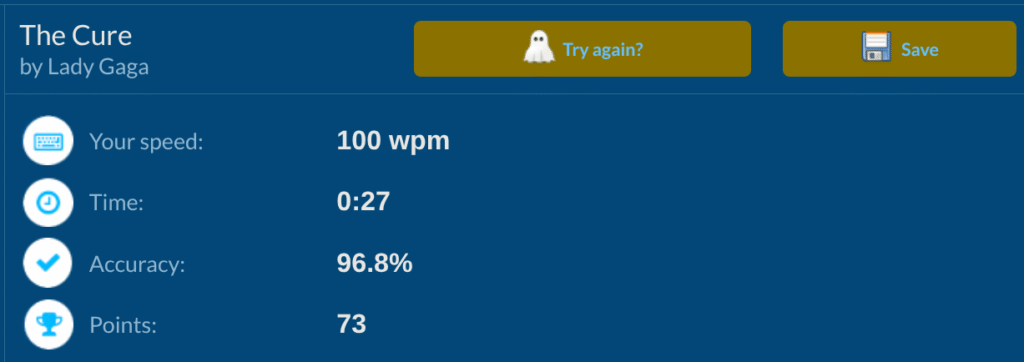
SOUND | Score: 3

| Score | Category | General Metric |
| 5 | Pristine | Zero spring ping; Zero audible scratch, Zero leaf tick |
| 4 | Clean | Minimal ping (at ear); Minimal scratch |
| 3 | Standard | Average ping (at ear); Average scratch; Minimal leaf tick |
| 2 | Unrefined | Persistent ping (typing distance); Audible sandpaper scratch; Occasional leaf tick |
| 1 | Flawed | Loud ping on every press; Severe scratch; Constant leaf tick |
Sound Signature:
These switches sounded pretty good. They were definitely on the thockier side, but it wasn’t as deep as I would have liked it.
Listen to the sound test in the video posted up top.
Pinging:
These things pinged like crazy. I didn’t have to try very hard at all to hear it when I brought the switches to my ear. They pinged on both the downstroke and upstroke.
The switches also pinged like crazy while in the keyboard. I couldn’t hear it while using the keyboard normally, but I definitely heard the pinging when I brought my ear down to the keyboard.
This pinging can usually be eliminated with some good ol’ Krytox GPL 105 lube. Check out this link to learn about lubes:
Scratchiness:
These switches had a very minimal scratchiness. They’re definitely on the much smoother side.
Leaf Tick:
I sampled about a dozen of these and didn’t hear any leaf ticking at all.
Microphone Usage:
In the past, I regularly had complaints on Discord about my mic picking up keyboard sounds when I was typing, but I didn’t get any complaints at all during the play sessions where I was testing out these switches.
I even told my teammates to specifically listen for my typing as I mashed on the keyboard for them. They said they couldn’t hear anything.
I also put my phone up next to the keyboard on a speaker phone call and the other side couldn’t hear any keyboard sounds either.
QUALITY | Score: 5
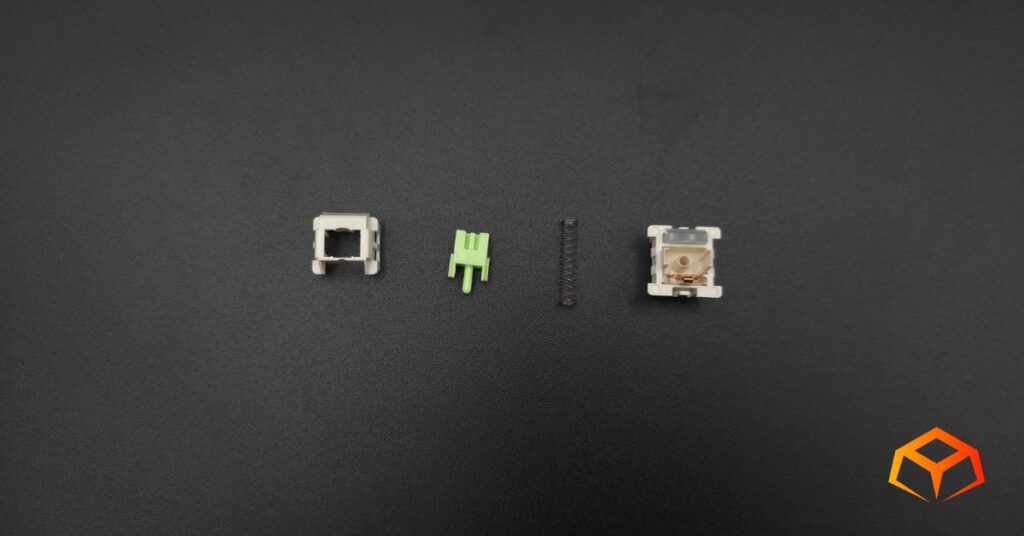
Score Chart:
| Score | Category | General Metric |
| 5 | Flawless | Reinforced pins; Zero wobble; Secure housing; Proper Lube |
| 4 | Solid | Standard pins; Minimal wobble; Too much/little lube |
| 3 | Average | Thin pins; Noticeable “play” in socket; No lube |
| 2 | Poor | Bent pins; Loose housing; Ghost-typing |
| 1 | Defective | Broken pins; Housing pops open during installation; Keys don’t register |
Socket Fit:
The switches installed into their sockets with a nice, satisfying click. It didn’t take any extra force to seat the switches. They went on smoothly.
I wiggled the switches in the socket and didn’t discover any excessive wiggling.
Pins:
I poked around on the switches and didn’t notice anything wrong with the build quality.
The pins were nice and sturdy and I didn’t bend a single one while seating them into the sockets.
Housing:
The top and bottom housings felt tight and locked to each other securely.
Errors:
There were no issues with ghost-typing and all my keys worked on KeyboardTester.com.
Lubrication:
I opened them up to check out the insides. They had a proper, thin layer of lube.
The switches felt super smooth.
Too bad companies don’t usually lube springs ‘cus these things had terrible ping.
COMPATIBILITY | Score: 4.5

| Score | Category | General Metric |
| 5 | Universal | 3-Pin; MX stem; Light diffuser |
| 4 | Versatile | 5-Pin; Transparent housing |
| 3 | Standard | Opaque housing; RGB slot |
| 2 | Restricted | Non-standard pin or stems; poor keycap stability |
| 1 | Proprietary | Requires brand-only sockets |
Pins:
The switches were 5-pin design and were very secure.
Keycaps:
These switches had MX-style stems.
Keycaps went on with no issues. I got the usual resistance when pressing the keycaps onto the stems.
The caps sat on each switch securely and didn’t have any unusual wobbling.
Pulling off the keycaps was as easy as putting them on. They all came off without any issues and didn’t rip out any of the switches.
RGB:
RGB worked phenomenally on these switches. The light diffuser really made a difference in how much the LED shined.
If you’re looking for maximum glow, these switches will put a smile on your face.
PRICE | Score: B+

Score Chart:
| Score | Category | Price (Per Switch) |
| A | Ultra-Budget | < $0.25 |
| B | Budget | $0.26 – $0.40 |
| C | Mid-Range | $0.41 – $0.60 |
| D | Premium | $0.61 – $0.85 |
| F | Luxury | $0.86+ |
At the time of this writing, the LEOBOG Reaper switches sit in the very low end of budget pricing territory.
I think the pricing for these switches is a huge win.
They’ve definitely been on sale before, but being so cheap already, you’re not gonna be saving much.
Be sure to set a price tracker and jump in when these guys drop to a price point you’re comfortable with.
Quick Comparison
Here’s how these switches stack up against some similar options:
| Switch | Force (Act/Bot) | Materials | Sound |
|---|---|---|---|
| LEOBOG Reaper [This Review] | 45g / 55g | POM / PC / Nylon | Thocky |
| NovelKeys Cream [Read Review] | 55g / 70g | POM / POM | Clacky |
| Glorious Lynx [Read Review] | 43g / 60g | POM / PC / Nylon | Clacky |
| Gateron Cream Soda [Read Review] | 56g / 63g | POM / PC | Thocky |
| Wuque Studio Morandi [Read Review] | 50g / 60g | UPE / POM | Clacky |
| EPOMAKER Wisteria [Read Review] | 45g / Not Specified | POM+PTFE / PC / Nylon | Thocky |
Who Are These Switches For?

You’ll love these switches if you’re a typist looking for a light to medium actuation point. It’s a good balance for minimizing mistakes while also preventing fatigue during long typing sessions.
These things are also for those that are into thock. They sounded good to me but could have been a little thockier. You should still give them a try if you’re a clack fan.
These switches are also for the lazy tinkerer, just toss them in your board and forget about them. They already offer a great experience straight out of the box. No need to waste any time lubing them on your own.
Wrapping Up
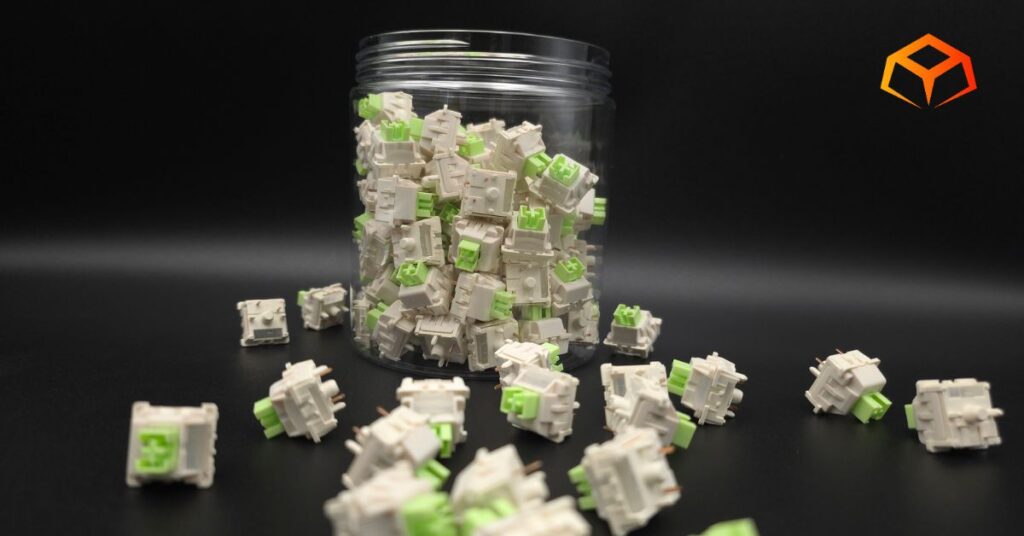
The LEOBOG Reaper switches, as they came from the factory, felt decent to me.
Though I would have preferred a heavier actuation and bottom out, I did enjoy the way they typed (except for my excessive mistakes).
I probably won’t be keeping them in my keyboard, though. It’s not because they’re bad. It’s just that I have some heavier switches that I enjoy typing with more. Plus, need more thock.
Also, if I were to choose, I would be using a tactile switch as my daily driver ‘cus I really enjoy sharp, tactile feedback.
So, you ready to give them a spin? Grab a pack and upgrade your typing today!
Amazon.com
How We Tested and Our Methodology
Keyboard Forge is a 100% independent publisher.
We purchased these switches with our own funds and were not paid by any company or manufacturer to influence our opinions or decisions.
We conducted numerous hours of hands-on testing with these switches in both gaming and typing environments. Majority of the gaming testing was done playing a variety of Steam games. Majority of the typing testing was done writing articles for Keyboard Forge.
We hope this review helps you get a better understanding of these switches. Feel free to reach out to suggest switches to review in the future.
Thanks for the support!
Enjoyed this review? Share it with your crew!