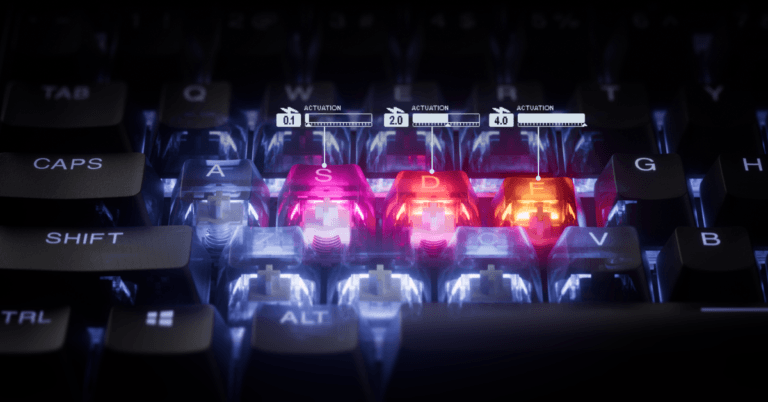You just got hooked on mechanical keyboards, and now you’re staring at terms like “south facing RGB” and “north facing RGB”.
Confusing, right? Don’t sweat it.
We’re here to break it down in a way that makes sense, so you can flex your keyboard knowledge and build a setup that pops.
Still not sure if you wanna build a custom board? We’ll convince you why you should here.
RGB lighting is a big deal in the keyboard community, and whether the LEDs face south or north changes more than you think on your board.
Let’s unpack this, compare the two, and help you decide what’s best for your desk!
*Keyboard Forge is a participant of affiliate programs and earns from qualified purchases*
What is RGB?

RGB stands for red, green, and blue. It’s the tech behind those shiny lights under your keycaps.
You can tweak the colors to make your keyboard glow hot pink, cool blue, or cycle through a rainbow for that extra pizzazz.
It’s not just eye candy. RGB helps you see keys in the dark, set up game-specific color profiles, or just make your setup look downright awesome.
The catch?
Where those LEDs sit on your PCB (printed circuit board), whether they face north or south, makes a huge difference in how the light hits your keycaps and even how your keyboard types.
South Facing LED vs North Facing LED

North Facing RGB:
The LED is at the top of the switch socket, on the side towards the function row (north).
The light shines directly up through the legends (the letters and numbers on your keycaps), giving a bright and lively glow.
This setup is common in gaming keyboards like the Razer Huntsman V3 Pro Mini or Wooting 80HE ’cause it maximizes shine-through for keycaps with top-facing legends.
It’s like pointing a spotlight right at the star of the show. Your keycap legends pop in low light.
South Facing RGB:
The LED is at the bottom of the switch socket, on the side towards the Spacebar (south).
The light still tries to shine up, but the switch’s housing and stem block some of it. This makes the legends look dimmer.
You’ll see this on modern custom keyboards like the Glorious GMMK Pro or Keychron Q1 Max, which prioritize keycap compatibility over RGB dazzle.
Think of it like a flashlight aimed at the wall. Some light splash upwards, but it’s not direct.
Here’s the deal:
North facing LED is the champ for bright, even shine-through. This is especially prevalent for gaming setups with top-printed legends.
South facing LED? It’s less about the glow and more about playing nice with fancy keycaps. Do note, though, that they excel with side-printed legends.
r/MechanicalKeyboards frequently debates this, with gamers loving north facing for its bling and custom builders picking south facing for flexibility.
How Do They Stack Up?

So, what’s the real difference when you’re typing or gaming? Let’s break it down.
Lighting Quality
North facing RGB nails it for brightness.
The LED’s position lets light pour through your keycaps’ legends, especially on OEM or compatible Cherry profiles.
We’ve got an article all about keycaps and their profiles here for you.
Your WASD keys will pop in a dark room, perfect for late-night gaming.
South facing RGB? Not so much.
The switch’s stem and housing blocks light. Keycap legends look duller.
If you’re all about that glowing aesthetic, north facing wins hands-down. Unless, of course, you’re using side-printed legends.
Switch and Keycap Compatibility
Here’s where things get spicy.
South facing LEDs play nice with most keycaps, especially with the ever popular Cherry profile.
They also avoid issues with long-pole switches (like Gateron Ink Blacks), which means smooth typing without weird noises.
North facing LEDs? They can be troublemakers.
Pair them with certain Cherry-profile keycaps, and you might hear a “clack” or feel keycaps stick because of interference.
Be sure to test your keycaps ’cause nobody wants that headache.
Wanna learn more about how switches work? Check this article here.
Aesthetics
If you’re chasing a jaw-dropping RGB keyboard setup, north facing is your best bet. The light spreads evenly, making your board look like it’s ready for a LAN party.
South facing boards can look patchy, especially with shine-through keycaps. They’ll look awesome with side-printed legends, though.
You’ll also wanna keep in mind the keycap material. PBT keycaps are durable but dimmer for RGB. ABS keycaps shine brighter.
The keyboard community loves posting photos of south facing builds that scream style, while north facing setups get way less love.
The Pros and Cons

South Facing RGB:
- Pros: Works with most keycaps. No interference with switches. The go-to for custom keyboard builds. Looks good with side-printed legends. Fine if you don’t care much about RGB.
- Cons: Dimmer legends. Might cost more since it’s common in pricier boards.
North Facing RGB:
- Pros: Bright, vibrant lighting. Found in budget keyboards, so it’s easier on your wallet.
- Cons: Keycap compatibility issues, especially with Cherry profiles. Less popular in the enthusiast scene.
The keyboard community leans more toward south facing setups.
Some folks even mod their north facing boards with new PCBs to switch to south facing.
That’s how much they love it.
Which One Should You Pick?

You’re just starting out, so how do you choose? It depends on a few things.
- Budget: If you’re grabbing a budget keyboard (under $100), you’ll likely end up with north facing RGB. That’s okay for dipping your toes in. But if you can stretch your wallet, south facing boards are worth it.
- Looks: Want your keyboard to light up like a Christmas tree? Go north facing for that vibrant glow. If RGB’s not your main thing, south facing won’t ruin your day.
- Keycaps: Planning to swap out keycaps for fancy Cherry sets? South facing keeps things hassle-free. North facing might limit your choices or cause clacks.
- Typing Feel: South facing avoids interference, so your typing stays smooth. North facing could mess with your flow if you mix the wrong switches and keycaps.
Gamers, you’ll love north facing for those epic, colorful setups during marathon sessions.
Typists, south facing lets you experiment with high-end keycaps without worry.
If you’re on a tight budget, north facing is fine to start, but you might crave an upgrade later.
Tips to Get Started

We’ve got your back with some practical advice to make your keyboard journey smooth.
- Shop Smart: Check keyboard specs before buying. Brands like Keychron or Drop often list if they’re south or north facing.
- Match Keycaps: Grab SA or OEM keycaps for north facing boards to avoid issues. Check for shine-through sets that make that RGB pop.
- Test It Out: If you can, visit a store to see the lighting in person. Or check out YouTube reviews showing south vs north facing RGB effects.
- Think Long-Term: South facing is the community’s favorite for a reason. It’s more flexible for future upgrades, like swapping switches or keycaps. Start there if you’re dreaming of a custom build.
Hop on Discord servers or scroll through Reddit posts to see what others are building. You’ll find tons of south facing setups lighting up the feeds.
Wrapping It Up
South facing RGB keyboards work with more keycaps and keep your typing smooth. They have the flexibility you’ll love as a beginner, but they’re less dazzling.
North facing RGB keyboards are cheaper and they shine brighter.
The keyboard community leans hard into south facing for good reason. It’s the standard for modern builds.
Don’t stress too much, though.
Whether you go south or north, you’re stepping into an awesome hobby.
Find a keyboard that makes you excited to type, and you’re already winning.
So, what are you waiting for? Grab one of our suggested boards and go build that dream setup!
Got the RGB scoop? Share this article help newbies shine bright with their keyboard builds!