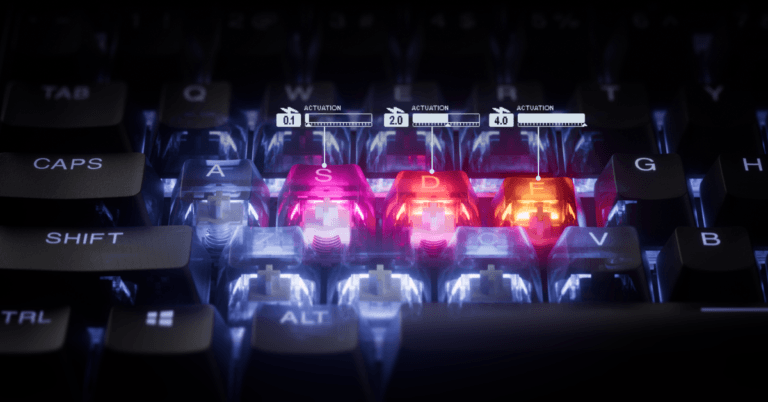You know that moment when you’re typing away, and you suddenly wish your keyboard could just feel perfect?
Maybe you want that satisfying click, or maybe you’re all about that smooth, buttery glide. But you’re no tech wizard, and the thought of soldering tiny wires sounds like a nightmare.
Enter the hot swappable keyboard, your new best friend in the wild world of mechanical keyboards. These bad boys let you swap out switches faster than you can say “custom keyboard.”
So, what are hot swappable keyboards?
We’ll go over their magic step by step and make sure you come out with all the knowledge you need. Let’s get into it!
*Keyboard Forge is a participant of affiliate programs and earns from qualified purchases*
What Does Hot Swappable Mean?

A hot swappable keyboard is like a choose-your-own-adventure book for typing nerds.
You can pop out the switches (the little gizmos under each key that make them click, clack, or glide) and swap in new ones without touching a soldering iron.
Unlike old-school soldered keyboards (which require tools, skills, and a prayer), hot swap keyboards have special sockets on their circuit board (called the PCB) that hold switches snugly but let you yank them out with ease.
Think of switches as the heart of your mechanical keyboard. They decide whether your typing feels bouncy, loud, or silky. With a hot swappable keyboard, you’re not stuck with one type.
You can mix and match to your heart’s content. It’s the ultimate playground for keyboard enthusiasts.
Why You’ll Love Hot Swappable Keyboards
So, why should you care about hot swappable keyboards?
Customize Like a Pro: Want a clicky switch for your spacebar but a smooth one for your WASD keys? Go for it. Hot swapping lets you experiment with different switches without buying a new keyboard.
No Tech Skills Needed: Forget soldering or fancy tools. A simple switch puller (tiny tongs) is all you need to swap switches in minutes.
Fix It Fast: Got a wonky switch that’s acting up? Pop it out and replace it. No need to trash the whole board.
Save Some Cash: Instead of splurging on multiple keyboards, you can keep one hot swappable keyboard and just swap switches to change the feel.
You’ll see folks on r/MechanicalKeyboards raving about their latest switch experiments, like pairing Gateron Oil Kings with a Keychron Q1 Max. It’s like a candy store for your fingers.
How to Swap Switches Like a Pro

Here’s how to swap switches, no sweat. It’s easier than untangling your earbuds.
Grab Your Tools: You’ll need a keycap puller (to remove the keycaps) and a switch puller (or tweezers in a pinch). New switches are the star of the show—make sure they’re compatible (more on that later).
Pop Off the Keycaps: Use the keycap puller to gently lift off the keycaps. Go slow to avoid scratching them. You’ll see the switches underneath, sitting pretty in their sockets.
Yank Out the Switches: Grab your switch puller, clamp it around a switch, and pull straight up. It should pop out with a satisfying click. If it’s stubborn, wiggle gently (don’t go Hulk mode).
Install New Switches: Line up your new switch’s pins with the socket holes and press down firmly until it clicks into place. Make sure it’s snug and level.
Test the Waters: Snap the keycaps back on, plug in your keyboard, and start typing. If a key feels off, double-check the switch is seated right.
Pro tip: Always check your keyboard’s specs for switch compatibility. Oh, and don’t bend the pins when inserting switches. No worries if you do. Just bend it back with tweezers.
Types of Hot Swappable Switches

Here’s the quick and dirty on switch types:
- Linear Switches: Smooth as silk, no bumps or clicks. Perfect for gaming (think Gateron Reds or Cherry MX Speed Silvers). Your fingers will glide like they’re on ice.
- Tactile Switches: A little bump when you press, like a gentle nudge. Great for typing (try Glorious Pandas or Gazzew Boba Black U4Ts). They’re the Goldilocks of switches, not too loud, not too quiet.
- Clicky Switches: Loud and proud with a satisfying click. Channel your inner typewriter with Kailh Box Whites or Cherry MX Blues (warning: you will get side eyes).
You’ve got tons of brands to choose from. Cherry MX, Gateron, Kailh, and even boutique faves like Novelkeys Creams or Tecsee Carrots (yep, switches have wild names). If you’re not sure where to start, grab a switch tester pack from Amazon. It’s like a wine tasting, but for your keyboard.
One thing to watch: most hot swappable keyboards support both 3-pin and 5-pin switches. 3-pin switches (plate-mount) have two metal pins and one plastic pin, while 5-pin switches (PCB-mount) add two more plastic pins to keep things rock-solid. Got a 3-pin-only board? Just clip the extra pins on 5-pin switches.
You can even mix switches. The community calls this “frankenboarding.”
Want a deep look into keyboard switches? Check out our guide.
How to Pick the Best Hot Swappable Keyboard

Before you jump into the world of hot swappable keyboards, let’s talk about what to look for.
Budget: You don’t need to break the bank. Entry-level hot swap keyboards run $60-$80. Want something fancier? Solid mid-range options are about $100-$150. Premium boards (~$200+) are for when you’re ready to flex.
Size: Keyboards come in different layouts. A 60% board (super compact, no function keys) is great for small desks. A 65% adds arrow keys, while TKL (tenkeyless) skips the numpad. Full-size boards have it all. Pick what fits your space and needs.
Features: Love RGB lights? Want wireless? Need programmable keys? Check the specs for extras.
Hot Swap Check: Not all mechanical keyboards are hot swappable, so look for “hot swappable” or “hot swap sockets” in the description.
If you need more help with sizes, our keyboard layouts guide has you covered.
Hot Swappable Keyboard FAQs
Got questions about hot swappable keyboards? We’ve got answers, straight from the keyboard community’s wisdom:
- Will hot swapping wreck my keyboard?
- Nah, the sockets are built for this. Just don’t yank switches like you’re pulling weeds (be gentle).
- Can you mix different switches?
- Totally! Mix linears and tactiles for a custom feel. Just make sure they’re the same pin type (3-pin or 5-pin).
- How do I know if a keyboard is hot swappable?
- Check the product page or ask the seller. If it says “soldered,” keep scrolling.
- Are hot swap keyboards good for gaming or typing?
- Yup! Pick linear switches for speedy gaming or tactile/clicky for typing bliss.
- Do I need to lube switches?
- Lubing makes switches smoother, but it’s not a must for beginners. Try stock switches first, then level up if you’re hooked.
We’ve got a keyboard lube guide just for you here.
r/MechanicalKeyboards users love debunking myths, like the idea that hot swap keyboards are “cheap” or “less durable.”
Spoiler: plenty of high-end boards are hot swappable, and they’re built to last.
Putting Together your Hot Swappable Keyboard Kit

Here’s how to kick off your hot swappable keyboard journey without a hitch.
Pick a Starter Board: For budget (<$100), grab a AULA F75 or Royal Kludge RK61. Feeling fancy (~$150)? The WOBKEY Rainy 75 or Keychron Q3 Pro. If you wanna go big ($250+), Mode Sonnet is a community fav. There are even Hall effect options like the NuPhyX BH65 and EPOMAKER HE65 Mag.
Get the Gear: Snag a keycap and switch puller (<$10). A switch tester pack (~$15 for 10-20 switches) lets you try before you commit.
Learn the Ropes: Watch YouTube vids for visual guides. They make hot swapping look like a breeze.
Join the Crew: Hop on r/MechanicalKeyboards for inspo and advice. The community’s got your back.
Why Hot Swappable Keyboards Rule
Hot swappable keyboards are your gateway to a typing experience that’s 100% you. No soldering, no stress. Just pure, customizable fun.
Whether you’re chasing the perfect thock or a rainbow-lit gaming setup, these boards let you experiment without breaking the bank.
So, what are you waiting for? Grab a one of our suggested boards, play with some switches, and share your journey.
Who knows, you might just find your perfect setup. And trust us, once you do, you’ll never look back!
Loved this guide? Share it with your fellow keyboard enthusiasts!