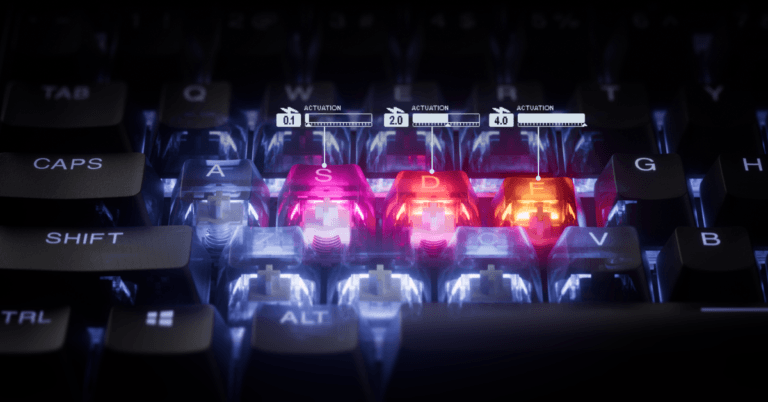You’re exploring options, and suddenly, you stumble across something called optical keyboard switches. They sound futuristic, maybe even a bit magical.
But what are they, and why are they stealing the spotlight from traditional mechanical switches?
Get ready! We’re gonna show you how these switches work, why they’re awesome, and how they can level up your typing or gaming experience.
So, let’s not waste anymore time and get into it!
*Keyboard Forge is a participant of affiliate programs and earns from qualified purchases*
What is an Optical Keyboard?

These aren’t your average keyboards; they harness the power of light to make every keystroke faster, tougher, and downright thrilling. Optical keyboards are stealing the show for gamers, typists, and tech lovers who crave performance with a side of sci-fi flair.
So, what’s the big deal?
At their core, optical keyboards rely on optical switches that use beams of light to detect your keypresses, ditching clunky metal contacts for precision and speed.
Let’s get into how these switches actually work and why they’re the perfect upgrade for your setup.
How Do Optical Switches Work?

Here’s where things get exciting. When you press a key with an optical keyboard switch, you’re not just pushing a button, you’re interrupting a laser show.
We’ll show you step-by-step how it works:
- Each switch has a light source (usually an infrared beam) and a sensor.
- A small part called the stem moves when you press the key.
- The stem blocks or alters the light beam as it moves.
- The sensor instantly detects the change in light.
- Your computer gets the signal: “Hey, they pressed a key!”
This light-based system is ridiculously fast and precise. And because there’s no physical metal contact, you skip out on the wear and tear that can slow down traditional switches.
It’s like your keyboard is playing a game of tag with light beams and it always wins.
Mechanical Switches vs. Optical Switches

To appreciate optical keyboard switches, we’ve gotta take a quick peek at their older cousin, traditional mechanical switches:
- Mechanical switches use metal contacts that touch when you press a key, completing an electrical circuit to register the input.
- They’re reliable and give that satisfying click or tactile bump you love.
- But they have limitations:
- Metal contacts wear out over time.
- The signal can bounce (more on that later), causing tiny delays.
Wanna dive deeper into mechanical switches? Check out our guide on keyboard switches.
Optical keyboard switches ditch the metal contacts entirely. By using light to detect keypresses, they sidestep issues like corrosion or signal bouncing.
It’s like upgrading from a bicycle to an electric scooter, both get you there, but one’s just faster and smoother.
Optical switches still keep that tactile or clicky feel you’re use to, but they also bring some futuristic perks. And if you’re into linear switches, they’re available in optical too!
To make things even clearer, let’s quickly compare the key features of optical switches versus traditional mechanical switches side by side.
| Feature | Optical Switches | Mechanical Switches |
|---|---|---|
| Actuation Distance | 1mm – 1.5mm | 2mm or more |
| Durability | 100 million keystrokes per key | Typically 50 million keystrokes |
| Debounce Issues | No debounce | Can have debounce issues |
| Resistance to Water/Dust | Water and dust resistant (some models with IP ratings) | Susceptible to gunk and corrosion |
| Speed | Lightning-fast response times | Slightly slower response |
| Switch Feel | Clicky, tactile, or linear options | Clicky, tactile, or linear options |
Benefits of Optical Keyboard Switches
So, why choose optical keyboard switches?
They bring a buffet of advantages that make your keyboard feel like a high-performance machine.
Here’s what you’ll gain:
- Durability: These switches last longer than a marathon runner’s stamina.
- Faster Actuation: Your keystrokes register at the speed of light (pretty much).
- No Debounce Issues: Say goodbye to annoying input issues.
- Water and Dust Resistance: Spills and crumbs? No problem.
Each of these benefits makes optical keyboard switches a game-changer. We’ll go into more details on each of them now.
Durability

When you’re hammering keys during a heated gaming match or churning out a massive report, you need switches that can take a beating. Optical keyboard switches are like the superheroes of toughness.
Since they skip metal contacts and let light beams do the heavy lifting, there’s barely any wear and tear. Each keypress is just a flicker of light, so there’s no friction grinding down parts.
Why they last so long:
- No metal contacts = less friction
- Flicker of light instead of physical impact
- Virtually no internal grinding or degradation
Many optical switches are rated for up to 100 million keystrokes per key (that’s double most mechanical switches. Insane!) Imagine, you’d have to hit your space bar 100 million times before it dies.
Is that even possible?
Whether you’re a gamer, coder, or novelist, this kind of longevity keeps your keyboard clicking crisply for years (or forever).
Faster Actuation

When it comes to optical keyboard switches, actuation is where they flex their speed.
Actuation is how far you press a key (in millimeters) before it registers. These switches are like sprinters racing to the finish line.
Thanks to their light-based design, optical keyboard switches can trigger at shorter distances, often as low as 1mm or 1.5mm, compared to traditional mechanical switches that might need 2mm or more.
What does that mean for you?
In gaming: A shorter press means your character moves or shoots a split-second sooner, perfect for outpacing opponents.
For typing: It can feel like your fingers are barely moving before the words fly onto the screen.
In general: Optical keyboard switches let that light beam detect your press with pinpoint precision, so you’re always one step ahead.
It’s like having a keyboard that’s practically psychic, catching your intent with the lightest touch.
No Debounce Issues

Ever heard of debounce?
It’s a sneaky problem with traditional mechanical switches. When metal contacts touch, they can “bounce” slightly, causing the keyboard to register multiple signals for one press. This creates a tiny delay as the keyboard sorts out the mess.
Annoying, right?
Optical keyboard switches laugh in the face of debounce. Since they use light, there’s no physical contact to bounce around. The sensor picks up the keypress instantly, and your input zips to your computer without hiccups.
This makes optical switches a dream for competitive gaming, where every millisecond counts. It’s like having a referee who never misses a call (*cough* Dez caught it *cough*).
Water and Dust Resistance

Life happens. Coffee spills, crumbs fall, and dust creeps in.
Traditional mechanical switches can choke on these invaders because their metal contacts are sensitive to gunk. Optical keyboard switches, on the other hand, are like the superheroes of resilience.
Why optical switches are more resilient:
- No metal contacts to corrode or short-circuit.
- Water and dust resistant, shrugging off spills and debris.
- Some keyboards even have IP ratings, making them perfect for spilly or dusty environments.
So, if you accidentally knock over your drink mid-game, your keyboard might just keep on clicking. Just don’t dunk it in the pool, okay?
Shine Bright with Optical Keyboard Switches
Now you know that optical keyboard switches are like the rock stars of the keyboard world.
They’re fast, tough, and ready to handle whatever you throw at them. By using light instead of metal, they deliver lighting-fast responses and unmatched durability.
Admit it, you think they’re awesome too! It’s time to explore them for yourself.
So, what are you waiting for? Grab a keyboard and let your fingers dance across a world of light-powered precision!
Did you enjoy this article? Share it with a friend and get them into keyboards too!