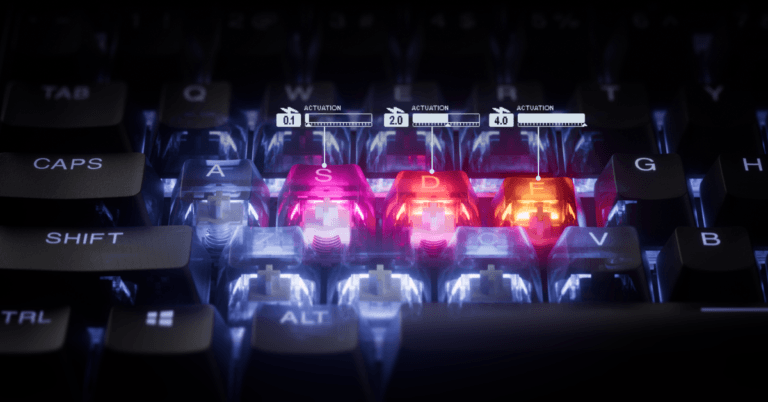You’re clutching, about to nail a 1v5 in Counter-Strike 2, but a tiny delay throws off your shot. Or maybe you’re blazing through spreadsheets at the office, and your keystrokes feel sluggish.
What’s the culprit?
Keyboard polling rate, the secret sauce behind how fast your keyboard chats with your computer. It’s the key ingredient that can make or break your gaming or typing flow and is one of the reasons why you should buy a mechanical keyboard.
We’re breaking down what polling rate is, why it’s a game-changer, and how to tweak it to suit your style. You’ll see why it’s important whether you’re fragging in Valorant or typing up a storm.
So, let’s not waste anymore time and get into it!
Keyboard Polling Rates at a Glance
Want a fast track to understanding polling rates? We’ve got you covered with this handy table that sums up the basics.
Check out the polling rates, their lag, and what use-case they’re best for:
| Polling Rate | Latency | Best For | Connection Type |
|---|---|---|---|
| 125Hz | 8ms | Casual typing, basic office work | Bluetooth, basic USB |
| 250Hz–500Hz | 4–2ms | Office work, casual gaming (Stardew Valley) | 2.4GHz wireless, wired USB 2.0 |
| 1000Hz | 1ms | Competitive gaming (Marvel Rivals), enthusiasts | Wired USB 3.0, high-end 2.4GHz wireless |
| 2000Hz–8000Hz | 0.5–0.125ms | Pro gaming, enthusiast flexing | Wired USB 3.0 |
Keep this table in your back pocket as we dig deeper into the details!
What Polling Rate Really Means

So, what’s a keyboard polling rate?
In plain English, it’s how often your keyboard chats with your computer, measured in Hertz (Hz). Think of it like your keyboard shouting, “Hey, I got a keypress!” and the computer checking in to listen. A 1000Hz polling rate means your keyboard gets checked 1000 times a second.
Pretty zippy, huh?
Here’s the deal, polling rate is about frequency. Higher Hz = more check-ins per second.
It’s not the same as response time. That’s how fast the whole system (keyboard, computer, screen) reacts to your input.
Some high-end mechanical keyboards (like the Razer Huntsman V3 Pro TKL) let you tweak polling rate setting for max performance.
Why should you care?
A higher polling rate makes your keystrokes feel snappier. It’s beneficial whether you’re typing a novel or dodging bullets in Apex Legends.
How Polling Rate Affects Latency

Let’s open up the hood.
When you tap a key on your keyboard, the board’s controller sends a signal to your computer through a USB cable or wireless connection. Your computer’s like a nosy neighbor constantly asking, “Got any new keypresses?” The polling rate decides how many times that question gets asked.
Here’s the techy breakdown:
- 125Hz = Checked 8 times per second (8ms per check).
- 1000Hz = Checked 1000 times per second (1ms per check).
- 8000Hz = Checked a wild 8000 times per second (0.125ms per check).
Fancy keyboards, like the Wooting 80HE, often let you adjust this through software.
The faster the polling, the less time you wait for your input to register. It’s like upgrading from a bicycle to a sports car for your keystrokes!
Why Polling Rate Matters for Gaming and Typing

Okay, but does polling rate really change your life?
Short answer: heck yeah, especially if you’re gaming or typing up a storm.
A higher polling rate cuts down input lag, making keystrokes register faster.
Gaming: In fast-paced titles like Marvel Rivals, a 1000Hz polling rate can mean landing that headshot before your opponent. Lower rates (like 125Hz) might leave you a split-second behind.
Office work: Typing reports or crunching numbers in Excel? A 500Hz rate keeps things smooth, so you don’t feel like your keyboard’s lagging behind your brain.
Creative tasks: Editing in Adobe Premiere or coding in VS Code feels snappier with a higher polling rate.
But hold up. There’s a catch.
Super high rates like 8000Hz sound cool, but most people won’t notice the difference past 1000Hz. Your monitor’s refresh rate and human reaction time cap how much you’ll actually feel.
Still, for competitive gamers, every millisecond counts!
Best Polling Rate for Your Setup

Keyboards come with a range of polling rates, and each has its place. Here’s the lineup:
- 125Hz: The bare minimum. Fine for casual typing but sluggish for gaming. Usually when keyboards connect through Bluetooth.
- 250Hz–500Hz: Great for office work or chill gaming, like Fields of Mistria. Usually when keyboards connect though wireless.
- 1000Hz: The gold standard for most gamers and enthusiasts. Found on boards like the Logitech G915 X LIGHTSPEED TKL.
- 2000Hz–8000Hz: Ultra-fast, for pro gamers or flexing on r/MechanicalKeyboards. Think NuPhy Halo65 HE.
Which one’s for you? Depends on what you’re gonna use it for. Here’s a quick reference (We’ll go into details in a bit).
- Casual typists: Stick with 125Hz–500Hz. Saves battery on wireless keyboards like the Logitech MX Keys.
- Gamers: Crank it to 1000Hz or higher for titles like Fortnite.
- Enthusiasts: Experiment with 1000Hz+ if your rig (and wallet) can handle it.
Higher rates might sip a bit more CPU juice or drain wireless batteries faster, so weigh the pros and cons.
Factors That Affect Polling Rate Performance

Not all keyboards are created equal, and polling rate isn’t the whole story. You’ve gotta keep in mind some things that can make or break your experience.
Hardware quality: Cheap keyboards might not hit high polling rates reliably, but boards like the Keychron Q1 Max are built for speed.
USB port: USB 3.0 ports handle high polling rates better than USB 2.0.
Wired vs. wireless: Wired keyboards (like the Glorious GMMK 3) nail 1000Hz polling rates like nothing. Wireless ones, like the NuPhy Air75 V2, nail them too. But be sure to check your board because most won’t reach that high using wireless.
Software: Use your keyboard’s app (e.g., Razer Synapse or QMK tools) to tweak polling rates.
System bottlenecks: Too many USB devices or a slow PC can mess with performance.
Pro tip: If you’re on a wireless keyboard, keep it charged and minimize interference from other devices to keep things snappy.
Common Polling Rate Myths

The keyboard community loves to hype up polling rates, but let’s clear the air on some nonsense you might see on forums like r/MechanicalKeyboards:
Myth: “8000Hz makes you a gaming god.”
- Truth: Past 1000Hz, gains are tiny. Your 144Hz monitor or 200ms reaction time is the real bottleneck.
Myth: “High polling rates kill your PC.”
- Truth: They use a smidge more CPU, but modern rigs handle 1000Hz like a breeze.
Myth: “All keyboards support crazy polling rates.”
- Truth: Only high-end models like the Corsair K70 PRO MINI hit 1000Hz+.
Don’t fall for marketing fluff. A solid 1000Hz setup with some nice Wuque Studio Morandis will serve you just fine for most everything.
How to Pick Your Perfect Polling Rate

Here’s how to pick out the polling rate that’s right for you:
- Know your needs:
- Casual typing or office work? 250Hz – 500Hz is plenty.
- Competitive gaming in Call of Duty: Black Ops 6? Go for 1000Hz or higher.
- Enthusiast flexing? Try 8000Hz on a NuPhy Halo65 HE.
- Check your keyboard:
- Does it support high polling rates? Boards like the YUNZII AL80 stick to 1000Hz max.
- Grab the manual or software to confirm.
- Test it out:
- Use your keyboard’s software or online tools to switch rates.
- Type a doc or play a round of Rocket League. Notice any difference?
- Tweak until it feels right.
- Mind compatibility:
- Make sure your PC’s USB ports and OS support high polling rates.
- Wireless? Check battery life at higher rates.
Balance performance with practicality. A 1000Hz rate mechanical keyboard is a safe bet for most users. This keeps things fast without overdoing it.
The Final Word on Polling Rate and Speed
There you have it!
Polling rate is your keyboard’s secret sauce, making every keystroke snappier, whether you’re fragging foes in Destiny 2 or churning out TPS reports.
From understanding the basics to picking the perfect mechanical keyboard for your needs, you’re now armed with the know-how to impress the keyboard crew.
So, what are you waiting for? Check out some of our suggested boards and flex on r/MechanicalKeyboards!
Want to learn more? Dive into the world of switches, keycaps, or custom builds next.
Learned something new? Share this guide with your squad.