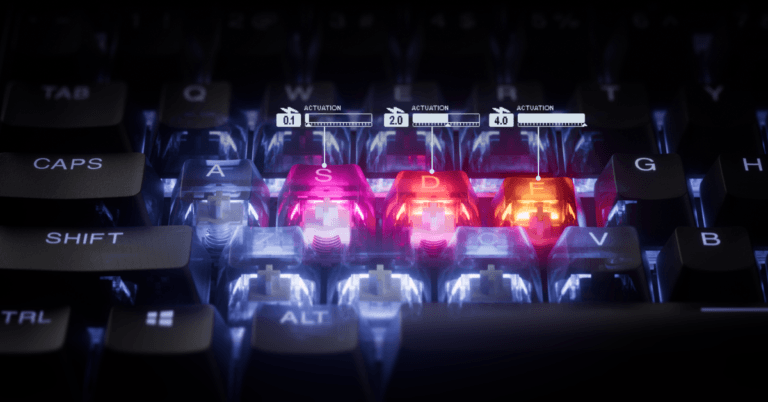You’re tapping away, every key popping with life and personality. Like that feeling? We’re here to welcome you to the mechanical keyboard hype train! If you’re fresh to the keyboard scene, you’re about to discover why these clicky wonders deserve a spot on your desk.
No need for a tech degree. We just need you to have a bit of curiosity for upgrading beyond the usual setup. We’re here to ignite that spark and bring it out of you. We’re gonna be covering everything from what mechanical keyboards are to which start picks you should look at. So, why buy a mechanical keyboard? Let’s find out!
*Keyboard Forge is a participant of affiliate programs and earns from qualified purchases*
What Is a Mechanical Keyboard?

Imagine pressing a key and feeling it snap back with purpose. That’s a mechanical keyboard in action. These boards ditch the mushy feel of standard keyboards for individual mechanical switches under each key. Every press is a tactile adventure.
Each switch has a spring and stem. When you press a key, the stem moves down, closing a circuit and sending a signal to your computer. The spring then pushes the stem back up, resetting the key for the next press. This makes every keypress fast, responsive, and precise, which is ideal for both gamers and typists alike.
Check out this article. We go over keyboard switches in detail.
What makes these switches stand out? Feedback you can feel: clicky, bumpy, or buttery smooth Incredible durability: most switches last 50 to 100 million presses. Brands like Cherry, Gateron, and Kailh feature a range of switch types, from quiet to loud, light to heavy
Beyond performance, mechanical keyboards also bring serious style and customization. Cases come in plastic, aluminum, or wood. Keycaps? Pick from bold colors, funky fonts, or artisan shapes. Want RGB lighting? No problem. Glow up your board however you like.
We go into details about case materials and about keycaps here.
It’s not just typing, it’s a whole experience tailored to your preferences.
What Is a Membrane Keyboard?

Chances are, you’ve spent plenty of time on a membrane keyboard. They’re the quiet workhorses of everyday typing. It’s the default warrior, plugging along without much fuss. When you press a key, it squashes a rubber dome against a plastic sheet to register the press. Simple and steady.
That dome gives a soft, squishy feel. Kinda like stepping on a puddle. No springs, no sharp sounds Common on laptops, office setups, and budget builds. Lightweight, spill-resistant, and cheap to manufacture
You’ve likely used one for years, but now you know you’re destined for something with more personality. Good news! Mechanical keyboards are your upgrade.
Quick Comparison
Check out this quick comparison of the two:
| Feature | Mechanical Keyboard | Membrane Keyboard |
|---|---|---|
| Feel | Clicky, tactile, or smooth | Soft and mushy |
| Sound | Loud clicks or quiet thsuds | Quiet, dull press |
| Durability | 50–100 million keystrokes | Much shorter lifespan |
| Customization | High: switches, keycaps, cases | Very limited |
| Price | Typically $50+ | Often under $30 |
Types of Mechanical Keyboards

You’re itching to shop, but hold up. Mechanical keyboards come in all shapes and styles, each with its own personality. Whether you’re gaming, working, or just chilling, there’s a board that fits your needs.
Here’s what we think are the stereotypical scenarios:
Gaming keyboards go bold: RGB lights pulse like a party, and fast linear switches (like Cherry MX Reds) give you lightning reflexes. Many also have macro keys for extra shortcuts.
Office keyboards keep things classy: Tactile switches (like Cherry MX Browns) give you gentle feedback without the clicky noise (like Cherry MX Blues), and solid frames hold up to daily grind.
Low-profile keyboards are slim and portable: great for tight spaces and travel. They use super flat switches like NuPhy Aloes.
Ergonomic keyboards ease the strain: split layouts and angled designs help your wrists survive long hours of typing.
Quick Switch Guide
| Switch | Type | Feel | Sound |
|---|---|---|---|
| Cherry MX Red | Linear | Smooth | Quiet |
| Cherry MX Blue | Clicky | Tactile | Loud |
| Cherry MX Brown | Tactile | Bumpy | Medium |
You’ve also got choices when it comes to keyboard size:
- 60% boards: Super compact, cut the extras like numpads and arrow keys (perfect for minimal setups).
- 65% boards: Compact but more practical (adds arrow keys and a few extra buttons without getting bulky).
- 75% boards: Keeps the function row and arrow keys but trims the fat. It’s a tidy layout with all the essentials.
- TKL (Tenkeyless): Like a full-size keyboard, just minus the numpad. Ideal for gamers or coders who want more desk space.
- Full-size keyboards: Bring the whole package, including a numpad for spreadsheets and serious work.
Pick based on your priority, whether it’s speed, comfort, or customization. Whatever you’re after, we promise there’s a mechanical board for it.
Click here if you wanna learn more about keyboard layouts.
Why Use a Mechanical Keyboard?

Mechanical keyboards bring the W’s. They’re designed for precision, speed, and comfort. And once you feel the difference, it’s hard to go back.
We’ll remind you again why:
Switches: Choose between clicky, tactile, or smooth options, each with clear feedback.
Durability: Mechanical switches are built to last, easily handling 50–100 million key presses.
Sound: From sharp clicks to rich thuds, each key press turns into euphoria.
Customization: Swap out keycaps or switches to match your style and needs. You can even swap them to match your drip like this Reddit user.
With a mechanical keyboard, you’ll type faster, with fewer typos, and feel less strain. Whether you’re gaming, working, or just typing away, it’s a whole new level of comfort and enjoyment.
Here are some picks we think you should check out:
- Keychron K6 Pro – Compact & Wireless Wonder
- Royal Kludge RK61 – Budget-Friendly Favorite
- NuPhy Air75 V2 – Low Profile & Very Popular
How Mechanical Keyboards Sound

Mechanical keyboards turn your desk into a symphony. It’s not just about typing, it’s about how it sounds.
By now, you already know. clicky switches like Blues crack like a whip. Tactile Browns give you a quiet, satisfying bump with each press. Linear Reds glide smoothly with a soft thud.
Want to customize even more? Add foam or lube your switches. Each key press becomes your personal anthem. Suddenly, emails get a beat, games feel more intense, and even chats come to life. The sound of your mechanical keyboard will make you smile with every tap.
We’ve even put together a guide on keyboard foam and a guide on keyboard lube to help you out.
While some people love the sharp clicks, others will feel their ears are bleeding. This is especially apparent if you’re in a shared workspace. No worries! Luckily, there are plenty of switches for every need, from silent to loud. So, just swap them out if you start getting the side-eye from your coworkers.
How Mechanical Keyboards Level Up Your Desk Aesthetic

You eye your current setup and think, “Man, this could use a jolt right now.” Mechanical keyboards bring more than just function. They make a fashion statement too.
Cases: Choose from sleek aluminum, fun plastic, or warm wood for a material that fits your style.
Keycaps: The options are endless. Bright yellows, soft grays, or quirky artisan shapes like moons or dragons. You can even customize with different textures to enhance your typing experience.
RGB lights: Set them to ripple, breathe, or chill. You can create a personalized light show at your fingertips.
Customization is all yours. Mix and match. Green case, black caps, purple glow? It’s your setup, your rules. Want to be even more extra? Check out custom cables or unique wrist rests to complete the look.
Your desk goes from plain Jane to eye-catching. Friends will peek over, coworkers will linger, and you’ll get that extra boost. Typing becomes more than a task. Now it’s a visual flex. Not only do you get the functional benefits of a mechanical keyboard, but your workspace feels now like a true extension of your personality.
Should You Buy or Build a Mechanical Keyboard?

Deciding between pre-built or DIY? Both options bring great results. You just have to pick between the red pill or the blue pill.
Pre-built: Brands like Keychron, Corsair, and Razer have keyboards from $50 to $200. Plug it in, and you’re set. No hassle. They’re reliable and packed with features, with options geared for gaming, office work, or compact setups. Pre-built keyboards are a quick and straightforward solution. Perfect if you wanna just start typing without fuss. Plus, they come with warranties.
DIY: Want to customize? Grab a kit then choose your switches and keycaps. Building your own lets you express your style and tweak every detail. From the sound to the look, every aspect is in your control. It’s definitely a rewarding project for those who love getting hands-on.
Whether you go for pre-built for convenience or DIY for full control, both paths lead you to the same community.
We here, are a bit biased, however. Take a look over here as we try to convince you why you should build your own keyboard.
Do You Really Need a Mechanical Keyboard?
Are mechanical keyboards worth it? By now, you’ve learned the essentials: what they are, how they’re different from membrane boards, and why they’re worth the investment. What do we say? Absolutely! You definitely need a mechanical keyboard. Now’s the time to grab one, whether you’re into gaming, typing, or just upgrading your desk. Don’t miss out on great deals on Amazon or from the many keyboard sites out there. Your fingers and ears will thank you. Don’t wait. Upgrade today!
Loved this guide? Share it with your friends and fellow keyboard enthusiasts to help them find their perfect mechanical keyboard!