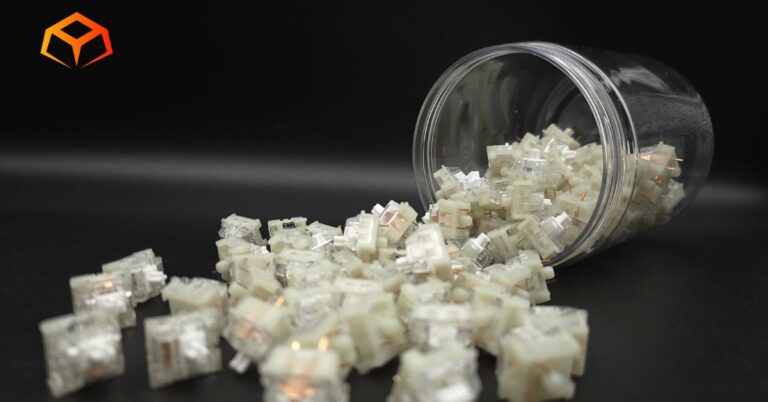Let’s talk about the WS Morandi switches!
I’m a keyboard nerd who’s built dozens of boards and swapped switches more times than I can count.
I’ve put these things through the wringer for you.
This Wuque Studio Morandi review breaks down their specs, performance, and whether they’re worth your hard-earned cash.
Stick around to see if these switches deserve a spot in your next build!
Curious how this switch stacks up against the top-rated linears on the market? Check out our Best Linear Switches guide to see our current favorites and where we recommend spending your money.
*Keyboard Forge is a participant of affiliate programs and earns from qualified purchases*
Switch Snapshot

Wuque Studio was created in 2020 by two founders (Wuque & Ckeeb). Their goal was to share their designs and passions to the custom keyboard community.
WS started with bringing the community the Ikki68 but have now grown to offer a bunch of different keyboard accessories, including switches.
Wuque Studio Morandi

- Type: Linear
- Top Housing: POM
- Bottom Housing: POM
- Stem: UPE
- Initial Force: Not Specified
- Actuation: Not Specified
- Bottom-Out: 60g
- Pre-Travel: Not Specified
- Total Travel: 3.5mm
- Pins: 5-pin
- Lube: Pre-Lubricated
- Smooth
- Light Springs
- Clacky
- Good Factory Lube
- Awesome RGB
- Slight Pinging
- Seats in Socket Loosely
- Keycaps Wobble
Specs were sourced directly from the manufacturer’s website.
Wanna get into details about mechanical switches? Learn more about them here.
Tempted already? Snag a pack and join the linear party!
Hands On Breakdown

I tried these switches as they came from the factory using the following setup:
Keyboard: Neo Studio Neo65
- Case: Aluminum
- Plate: FR4
- Mount: Gasket
Check out our keyboard case article, plate article, and gasket mount article for more info.
Keycaps: Wuque Studio BOW
- Material: PBT
- Printing: Double Shot
- Profile: Cherry
Learn all about keycaps here.
Note: Neo Studio Neo65 doesn’t have RGB. RGB was tested on a Keychron Q1.
Check the force curve for the nerdy details:

I tested these switches in both gaming and typing scenarios.
Performance

Typing Score: 4
Preferences:
The switches I’ve used the longest are the Gateron Oil Kings. So, you can consider them the baseline for what my preferences are.
I like to rest my fingers on the keys when I’m typing. This often leads to keys being inadvertently pressed.
I also type like I’m hammering nails. I bottom out pretty hard when I press the keys.
General:
These switches glided like butter and I didn’t catch a hint of scratchiness.
They have a light initial force but get heavy quickly.
Take a look at the force curve above and you can see this clearly.
I’ve also included close-up picture of the stem in the sections below.
Gaming:
I sailed Sea of Thieves with these switches for a boatload of hours and they nailed it with zero hiccups.
While playing, I didn’t notice any delay in my movements and my pirate movements felt snappy.
My crew and I spent the days grinding Reaper faction rep. We encountered a kraken, engaged in numerous open sea battles, and even tried our hand at a few Hourglass battles. For those that aren’t familiar, battles involve aiming your ship’s cannons and dodging other players a lot with the WASD keys. Everything felt really responsive to me.
We got absolutely destroyed in every PvP battle while I was testing these switches. We even got trolled during Hourglass when one team spawn camped us while letting a single hole slowly sink our boat.
Not all was lost. At least we killed the kraken and got a ton of Reaper rep grinding Orb of Secrets. We even made some friends in the following days when we helped them fend off some pirates that had attacked us earlier in the night.
I point out the keycap wobble from these switches in the sections below, but I just wanted to note here that I didn’t notice it at all while gaming.
Typing:
I’m actually writing this review using these switches right now.
These switches felt a bit light to me. I’m certain it’s because of their light initial force.
It felt like I was going to have a bunch of accidental presses while I was resting my fingers on the keys ’cause they would start moving down ever so slightly, but the accidents never happened because they got heavy very quickly.
They actually took quite a bit of force to actuate, which I really liked.
Still, I would have preferred a higher initial force to prevent the sinking of keys while resting my fingers.
Check out the score I got on TypeRacer:
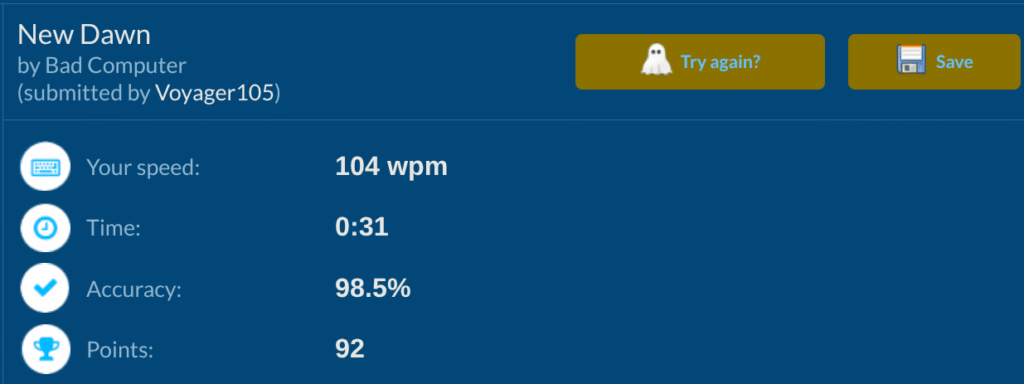
Sound Profile

Sound Score: 4
Sound Signature:
I can’t pinpoint what these switches sound like to me. Towards the top of my keyboard, I’m hearing a bit of thockiness. Towards the bottom of my keyboard, I’m hearing clackiness. I’ll let you decide what they are, but if I had to choose one, I’d say they sound more clacky.
Pinging:
I heard some pings when I brought individual switches up to my ear to listen (very very subtle), but I couldn’t hear anything when I was typing on the keyboard.
I practically glued my ear to the keys and still heard zilch.
Microphone Usage:
In the past, I regularly had complaints on Discord about my mic picking up keyboard sounds when I was using the Gateron Oil Kings, but I didn’t get any complaints at all when using these switches.
I even told my teammates to specifically listen for my typing as I mashed on the keyboard for them. They said they couldn’t hear anything.
Build Quality
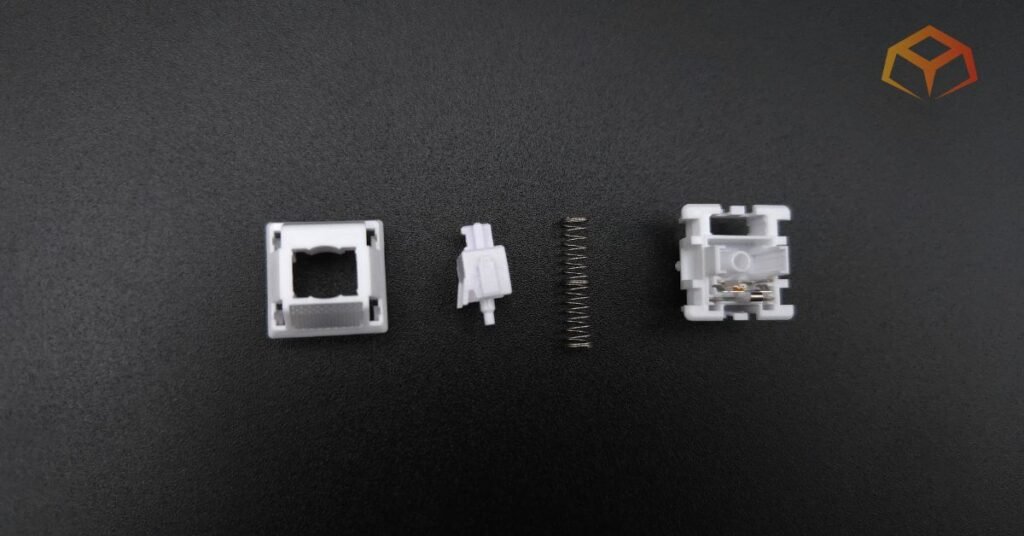
Build Quality Score: 3.5
Socket Fit:
These things looked and felt premium.
However, it seemed like the switches snapped into the sockets suspiciously easily. I decided to do some investigating and shake them around.
Yep! As expected, they sat kinda loose in the socket/plate and wobbled a noticeable amount.
Pins:
This was strange to me ‘cus I didn’t notice anything unusual about the pins.
The switches were 5-pin design and they seated NOT very securely in the socket and plate.
Errors:
I had no issues with ghost-typing and all my keys worked on KeyboardTester.com.
Lubrication:
I opened them up to check out the insides and they were nicely lubed from the factory.
Aesthetics and Compatibility

Compatibility Score: 2
The switches have the following color scheme:
- Light Lavender: UPE stem
- White: POM top housing
- White: POM bottom housing
I was immediately blown away by how gorgeous these switches looked when I opened the package and dumped them on my desk.
White is my favorite color. My car is white, my favorite football team (Dallas Cowboys) wears majority white, and it looks like my affinity for white extends to keyboard switches as well.
But looks can be deceiving as there were some issues with these switches.
Keycaps:
Keycaps snapped onto the switches suspiciously easily too. Once again I did some investigating.
You guessed it! These keycaps wobbled around like the LS on an Xbox controller. It was actually comical how much I was able to move the keycaps around.
All the switches stayed in place when removing the keycaps. I didn’t have a single one get pulled out with its corresponding cap.
RGB:
Capping off on a high note, the PMMA light diffuser on these switches were out of this world. The RGB was amazing.
Quick Comparison
Here’s how the Wuque Studio Morandi switches stack up against some similar options:
| Switch | Type | Actuation Force | Travel Distance | Materials |
| Wuque Studio Morandi | Linear | 50g | 3.5mm | POM Housing, UPE Stem |
| Akko Rosewood | Linear | 40g | 4.0mm | Nylon Housing, Nylon Stem |
| EPOMAKER Wisteria | Linear | 45g | 3.6mm | PC/Nylon Housing, POM+PTFE Stem |
| Cherry MX Red | Linear | 45cN | 4.0mm | Plastic Polymer Housing |
| Gateron G Pro 3.0 Red | Linear | 45g | 4.0mm | PC/Nylon Housing, POM Stem |
| Kailh Box V2 Red | Linear | 40g | 3.6mm | PC/Nylon Housing, POM Stem |
| Gateron Ink V2 Black | Linear | 60g | 4.0mm | Proprietary Ink Housing, POM stem |
| NovelKeys_ Cream | Linear | 55g | 4.0mm | POM Housing, POM Stem |
| Glorious Lynx | Linear | 40g | 4.0mm | PC/Nylon Housing, POM Stem |
| Gateron Oil King | Linear | 55g | 4.0mm | Proprietary Ink/Nylon Housing, POM Stem |
Price and Value

Value Score: 3
At the time of this writing, the WS Morandi switches cost ~$0.57 per switch. I consider this mid-range switch pricing.
These things have had very volatile prices lately and fluctuate between mid-range and budget pricing.
Definitely track the prices and set up an alert if you’re looking into these switches. They’re worth checking out if they fall into budget pricing range.
Who Are These Switches For?

You’ll love these switches if you’re trying to build an RGB board. These things will blast RGB in your face.
They’re also good for typists looking for a heavier actuation point. This really helps with reduce the errors, especially since the switch starts moving with very little force.
If you can’t decide between thocky or clacky, this switch might be for you too. I noted above that I was able to hear both sound profiles in different parts of my keyboard (strange, I know).
Also, the switches are perfect for lazy tinkerers that just wanna pop them into their builds without hand lubing. These things are ready to go straight out of the box.
As a bonus, this switch can also be for those that want to take pictures of their keyboard for that social media flex. They look absolutely stunning!
Wrapping Up

The WS Morandi switches, as they came from the factory, fell a bit short for me.
This is purely subjective, ’cause I just prefer a heavier initial force on my switches.
However, if you’re into a lighter typing experience, these switches will suit you nicely.
I still can’t get over how nice they look and I’ll definitely be putting them in a keyboard for display.
So, you ready to give them a spin? Grab a pack and upgrade your typing today!
How We Tested and Our Methodology
Keyboard Forge is a 100% independent publisher.
We purchased these switches with our own funds and were not paid by any company or manufacturer to influence our opinions or decisions.
We conducted numerous hours of hands-on testing with these switches in both gaming and typing environments. Majority of the gaming testing was done playing Sea of Thieves. Majority of the typing testing was done writing articles for Keyboard Forge.
We hope this review helps you get a better understanding of these switches. Feel free to reach out to suggest switches to review in the future.
Thanks for the support!
Enjoyed this review? Share it with your crew!